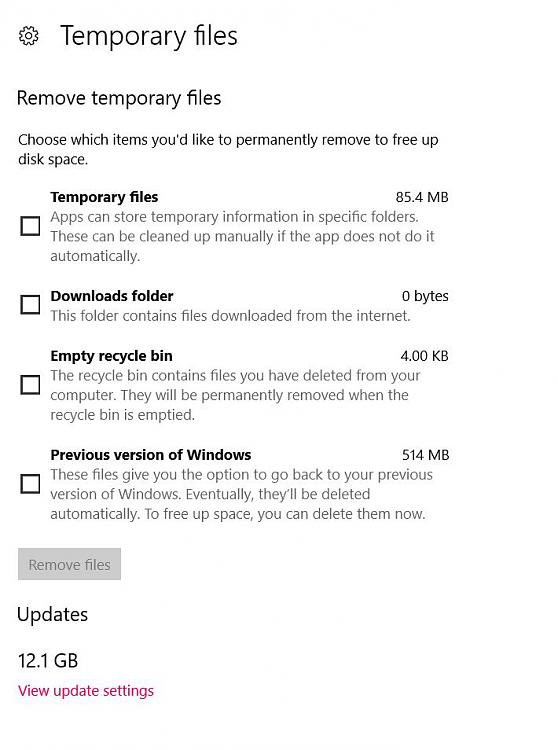How to Delete Temporary Files in Windows 10
You can remove temporary files to free up disk space on your drives. This can delete temporary files, empty Downloads folder, empty Recycle Bin, delete previous version of Windows, and remove a variety of other items that you might no longer need.
Starting with Windows 10 build 19603, you can now free up disk space with a new User cleanup recommendations Storage Settings feature that gathers unused files and apps so you can digitally cleanse your device. Windows cannot predict whether you want to delete personal files, uninstall apps, or remove local copies of files synced to the cloud. With this tool, all the content is gathered in one page and removable by you with a few clicks.
This tutorial will show you how to safely delete temporary files from your drives in Windows 10.
If you select (check) to delete the Previous version of Windows or Previous Windows installation(s) items, you will no longer be able to go back to the previous version of Windows.
Contents
- Option One: To Delete Temporary Files with Storage Sense
- Option Two: To Delete Temporary Files with User Cleanup Recommendations
1 Open Settings, and click/tap on the System icon.
2 Click/tap on Storage on the left side, and click/tap on the View storage usage on other drives link under More storage settings on the right side. (see screenshot below)
3 Click/tap on the drive (ex: "C") you want to delete temporary files from. (see screenshot below)
4 Click/tap on Temporary files. (see screenshot below)
5 Check the items you want to delete, uncheck the items you don't want to delete, and click/tap on the Remove files button. (see screenshots below)

This option is only available starting with Windows 10 build 19603.
Windows cannot predict whether you want to delete personal files, uninstall apps, or remove local copies of files synced to the cloud. With this tool, all the content is gathered in one page and removable by you with a few clicks.
1 Open Settings, and click/tap on the System icon.
2 Click/tap on Storage on the left side, and click/tap on the See cleanup recommendations link under User cleanup recommendations on the right side. (see screenshot below)
3 Check the items you want to delete and uncheck the items you do not want deleted under the Temporary files section, and click/tap on its Clean up button. (see screenshot below)
4 When prompted, click/tap on Continue to confirm. (see screenshot below)
5 When finished, you can close Settings if you like.
That's it,
Shawn
Related Tutorials
- How to Open and Use Disk Cleanup in Windows 10
- How to Delete Windows.old Folder in Windows 10
- How to Free Up Disk Space Now with Storage Sense in Windows 10
Delete Temporary Files in Windows 10
-
New #1
From storage usage I can see that the temporary files are 13 GB, however when I go there the nubmers dont add up to 13 GB, but theres a part that says Updates 12GB. how can i delete them?
-
New #2
Hello Mikey,
You should be able to check the items you want deleted.
If you don't see an option to delete them, then go ahead and post a screenshot showing that area to see what's going on.
-
New #3
-
New #4
In addition to that, you might also see what you can clean using Disk Cleanup.
 Open and Use Disk Cleanup in Windows 10
Open and Use Disk Cleanup in Windows 10
-
-
New #6
ityea, it says I can only clean 894 MB of space :s
-
-
New #8
@f14tomcat I dont have the windows.old folder. I upgraded to the 1803 version but had to roll back to 1709 because of audio problems. After that I noticed that the C: free space decreased. I have no pending installs, but I dont want to click in "check for updates" in case it forces me to install the 1803 version again :-/. This laptop is just 2 days old.
-
-
New #9
Just looking in there will not force anything. You might want to go in the Advanced Options part of that screen and pause updates till this is investigated.
It may have already re-downloaded the updates, and is waiting..though 12GB sounds high. Could be 1803 and other stuff. Won't know unless you look. Just don't click anything.

Delete Temporary Files in Windows 10
How to Delete Temporary Files in Windows 10Published by Shawn BrinkCategory: Performance & Maintenance
08 Apr 2020
Tutorial Categories


Related Discussions


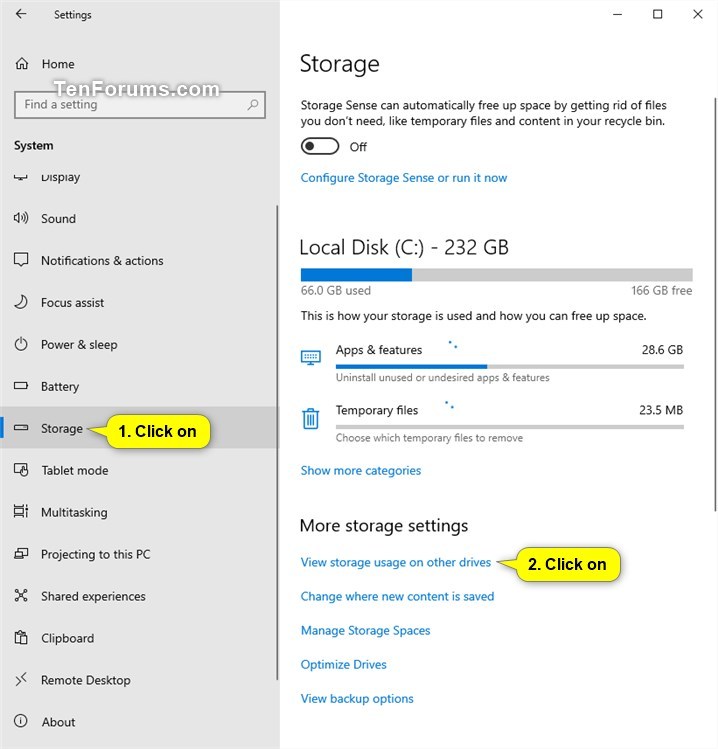
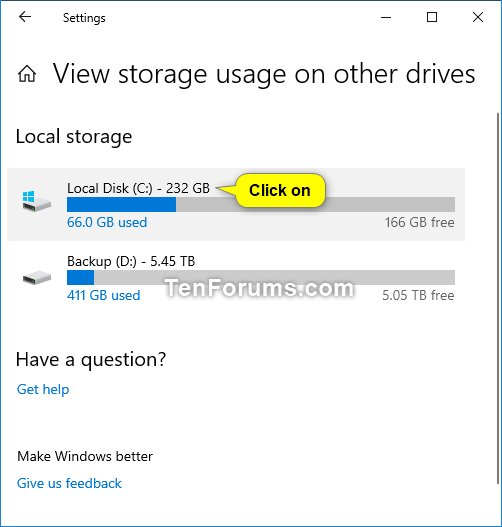






 Quote
Quote