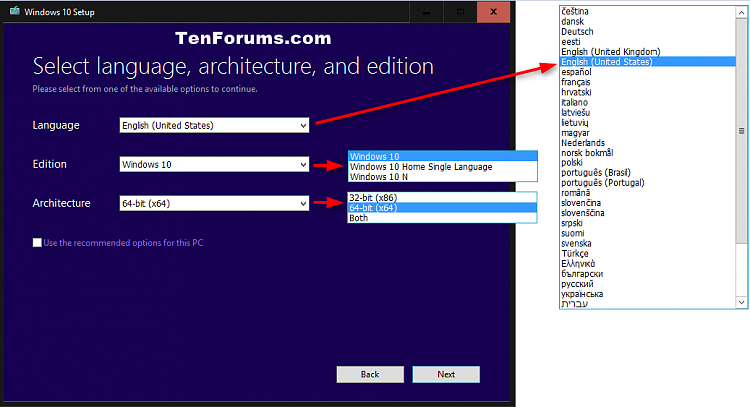New
#70
Thanks a lot, Brink for keeping replying.
1- Then you think I can upgrade from my Windows 10 version 1511 to 1607 during booting from the Windows 10 version 1607) installation media without losing anything. I really when I tried to upgrade Windows 7 to Windows 10 version 1511 using then Windows 10 installation bootable media, I was faced errors. So, I had to do a clean install. So, I don't know if I can do an upgrade from Windows 10 (V:1511) to Windows 10(V:1617) via Windows 10(V: 1617) installation bootable media without errors.
2- Pray, My internet speed is 512kprs(I have ADSL), which will take about 48 hours to download a file size of 4GB(I think a complete size of Windows 10 installation(V:1617) is 4GB. I am extremely concerned about download resume possibility since as said there is an electricity outage occurring in my hometown a day.
So, I will be disconnected from the router, then the downloading Windows 10 will be terminated. Do you have any idea to get the download resumed from where it left off. I really tried the MS Media Creation Tool, and when it reached to about a download percent of 23% in a time of 12 hours, there is an electricity outage occurring. So, it was terminated. However, when I run it again, I got faced with this error below:
However, to fix that error, I was told to :
However, that didn't help start the download from where it left off. However, it started downloading the Windows 10 from the scratch.Before deleting the files downloaded try running the Setupprep.exe as an administrator from C:\$Windows.~WS\Sources\Windows\sources
I expect you will get the same error but there is a slight chance it will continue with the download.
to get the media creation tool working again (and start the download from scratch).
you may have to do this in safe mode.
open file explorer, open C: drive, select view on the ribbon and tick Hidden files.
find and delete the following folders $Windows.~BT and $Windows.~WS
Why there are no ones uploading the Windows 10 latest version ISO files on a server supporting resume possibility? So, they will do a favor for those who have always an electricity outage
3- The direct download links of Windows 10 ISO have both 32 and 64-bit, or I'd need to be sure whatever I download is appropriate as regards language or architecture.



 Quote
Quote