New
#20
Change Account Picture in Windows 10
-
-
New #21
Thanks, I wound up adding borders in Paint Shop until it just barely fit.
-
-
New #23
Brink - I can't get the profile image to appear in the logon screen. Since the recent updates it seems some strange things have happened. Once was keeping the touchpad drivers to load. Got that resolved it appears (I hope). Anyway, the image associated with the profile does appear on the top left when I hit the Windows key. It just does not show up on the logon screen ... only the default outline graphic.
I've been going through the steps you've noted here, but I'm not seeing the same/precise directory/folder structure. I have hidden folders/files turn on so that I can see them.
Suggestions?
Cheers,
Nolan Kienitz
-
New #24
Hello Nolan, :)
As a test, save a copy of the image you want to use for your account picture in your "C:\Users\(user-name)\Pictures" folder, select it in your account settings (OPTION ONE), and see if it may show afterwards.
-
New #25
Brink,
I did a copy from the folder that I had created under "Pictures" and then chose that image as you noted. So just moved the image from a sub-folder to the main picture folder.
Anyway ... on restart still "no image" appears, but at the top of the Windows Key pop-up the image is present.
-
New #26
Does it show all users with their user name on your sign in screen, and not just a "Other User"?
Does it show up if your lock the computer Win+L?
-
New #27
Only the one name ... no choices. Yesterday I had two choices and they were both the same name and my passwords would not work for one of them. I found your tutorial to fix that and refreshed the logon choices and it then provided me with just one that did work.
The image used to appear on the login screen and still does appear when the W key is pressed to show the tiles, etc.. I did find in one of the profile image folders about 8 (give or take) png files that were the windows profile outline. I deleted them as they were in the folder where the tutorial says the image should be that I choose.
Maybe I screwed something up there by deleting those outline png files??
The image does show up when I use the Win+L, but does NOT show up when I do an actual 'restart'.
-
New #28
Interject if I may?
Does this folder exist on your PC?
"C:\Users\{your name}\AppData\Roaming\Microsoft\Windows\AccountPictures"
-
-
Tutorial Categories


Related Discussions


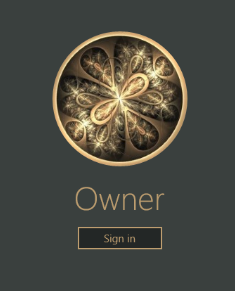

 Quote
Quote