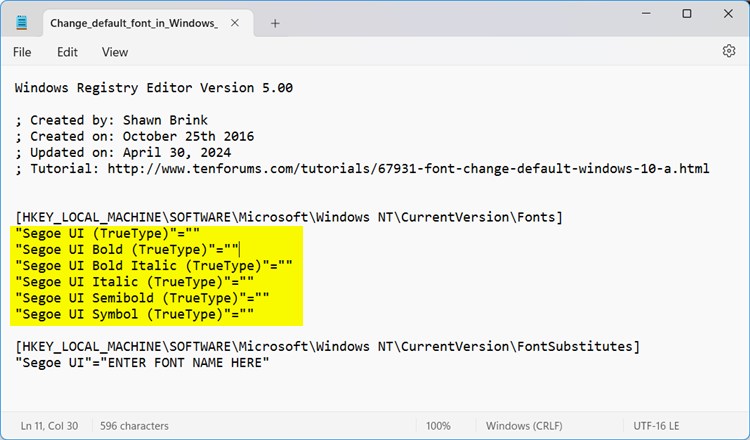New
#60
Hey I use Dotum font - 3rd post from last: https://answers.microsoft.com/en-us/...55e6e88?auth=1
Any idea how to repair single character of a Font? backslash / sometimes (like in registry, or in some programs, websites) shows as W crossed with _ in middle!


 Quote
Quote