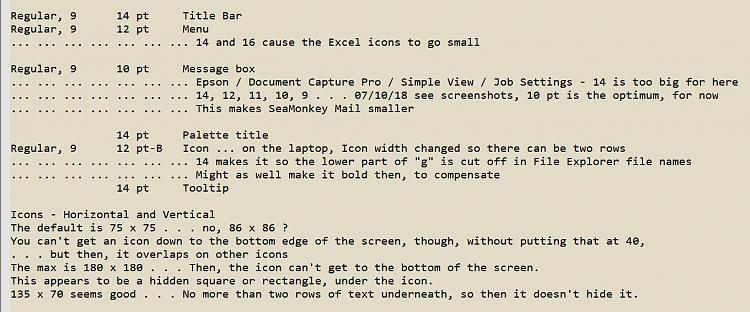I've found this the way to go:
1.) Export a copy of your current settings with "Advanced System Font Size Changer" (link below) . . . WindowMetrics.reg
2.) Make the following changes, below (you'll have to experiment for your preferences, but this is what I determined)
3.) Export a copy of your updated settings . . . WindowMetrics.reg
Then, when an update puts everything back to default, just click the reg file, restart, and you're back to normal.
The first value here is the default, then, what I changed it to:
- - - - - - - - - - - - - - - - - - - - - - - - - - - - - - - - - - - - - - - - - - - - -
WinTools.Info - Advanced System Font Size Changer . . .
Advanced System Font Changer - WinTools.Info
Regular, 9 . . . 14 pt . . . Title Bar
Regular, 9 . . . 12 pt . . . Menu . . . 14 and 16 cause the Excel icons to go small
Regular, 9 . . . 10 pt . . . Message box
... ... ... ... ... ... ... Epson / Document Capture Pro / Simple View / Job Settings - 14 is too big for here
... ... ... ... ... ... ... 14, 12, 11, 10, 9 . . . 07/10/18 see screenshots, 10 pt is the optimum, for now
... ... ... ... ... ... ... This makes SeaMonkey Mail smaller
... ... ... ... ... ... ... 14 pt . . . Palette title
Regular, 9 . . . 12 pt Bold . . . Icon ... on the laptop, Icon width changed so there can be two rows
... ... ... ... ... ... ... 14 makes it so the lower part of "g" is cut off in File Explorer file names
... ... ... ... ... ... ... Might as well make it bold then, to compensate
... ... ... ... ... ... ... 14 pt . . . Tooltip
Icons - Horizontal and Vertical
The default is 75 x 75 . . . no, 86 x 86 ?
You can't get an icon down to the bottom edge of the screen, though, without putting that at 40,
. . . but then, it overlaps on other icons
The max is 180 x 180 . . . Then, the icon can't get to the bottom of the screen.
This appears to be a hidden square or rectangle, under the icon.
135 x 70 seems good . . . No more than two rows of text underneath, so then it doesn't hide it.
- - - - - - - - - - - - - - - - - - - - - - - - - - - - - - - - - - - - - - - - - - - - -


 Quote
Quote