New
#10
Add Toolbars to Taskbar in Windows 10
-
-
New #11
I'm thinking that dead shortcut is a defunct link to Action Center as it no longer exists but the code is still lingering somewhere in the system.

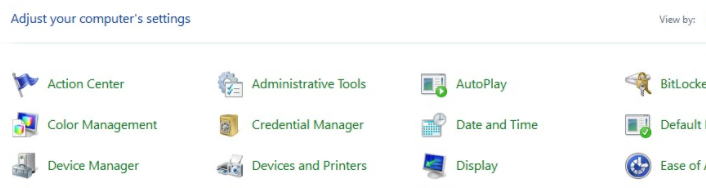
-
-
New #13
I just checked my insider VM, and the blank file is there.
And a VM, being a OS version of a hardware/bare metal parasite(and if setup a parasitic symbiont), it doesn't have or need anything from NVIDIA to use my card, sooooooo...
the puzzle goes on
-
New #14
Is there a method for increasing the size of the font displayed in a Toolbar?
-
New #15
Hello Steve,
The only way that I know if is:
1) Increase DPI scaling level.
2) Decrease screen resolution.
3) Increase text size. (build 17692 and later)
4) Not sure if toolbar text is considered the same as menu, but if so:
 Change Menus Text Size in Windows 10 | Windows 10 Tutorials
Change Menus Text Size in Windows 10 | Windows 10 Tutorials
-
New #16
-
-
New #18
-
-
New #19
Steve,
You rename a toolbar by removing it, renaming the folder that you are using for it then attaching the new folder.
Denis
Tutorial Categories


Related Discussions


 Quote
Quote