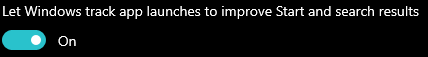New
#10
Hey all, i have been a long time visitor here and thought it's a great time to make an account.
i was wondering about the thorough steps like the cmd ones.
could it be they need a different syntax in powershell?
thanks for all the content :)


 Quote
Quote