New
#10
Puzzled ...
Checked the eventlog - there was a 'warning' very soon after the first install (retail usb on a formatted SSD) reading
"
Windows cannot find the resource package manifest in the bundle file: C:\Program Files\WindowsApps\Microsoft.WindowsStore_2015.7.1.0_neutral_split.language-nl_8wekyb3d8bbwe\AppxManifest.xml
"
Really don't know if that has something to do with it.
there are a lot of 'store' entries in the event log though.
Question is ... now what?
=
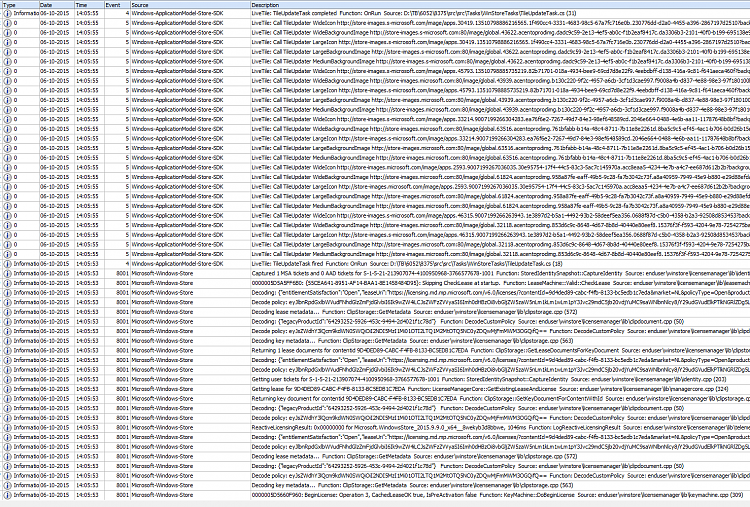

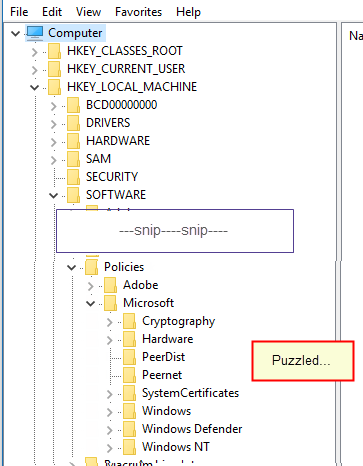

 Quote
Quote

