How to Turn On or Off Show Lock Screen Background on Sign-in Screen in Windows 10
Starting in Windows 10 build 14279, you can now select to show your lock screen background picture on your sign-in screen background.
This tutorial will show you how to turn on or off to show lock screen background on the sign-in screen for your account in Windows 10.
If you turn on Show lock screen background picture on the sign-in screen, then you will need to make sure that you have Animate windows when minimizing and maximizing checked in your visual effects settings to prevent the lock screen background from not displaying properly.
The registry DWORD value for the Show lock screen background picture on the sign-in screen setting is located below. The registry key path will vary for <your account's SID key>.
The DWORD value and key below will not be in the registry until after you make a change in Settings below at least once.
HKEY_LOCAL_MACHINE\SOFTWARE\Microsoft\Windows\CurrentVersion\SystemProtectedUserData\<your account's SID key>\AnyoneRead\LockScreen
HideLogonBackgroundImage DWORD
0 = On
1 = Off
EXAMPLE: Sign-in screen
Here's How:
1 Open Settings, and click/tap on the Personalization icon.
2 Click/tap on Lock screen on the left side, and turn on (default) or off Show lock screen background picture on the sign-in screen on the right side. (see screenshot below)
The Show lock screen background picture on the sign-in screen setting will not be available if you disabled the sign in screen background image.
3 When finished, you can close Settings if you like.
That's it,
Shawn
Related Tutorials
- How to Change your Lock Screen Background in Windows 10
- How to Enable or Disable Changing Lock Screen Background in Windows 10
- How to Change Sign-in Screen Background Image in Windows 10
- How to Enable or Disable Sign-in Screen Background Image in Windows 10
- How to Hide or Show Email Address on Sign-in Screen in Windows 10
- How to Enable or Disable Num Lock on Sign-in Screen in Windows 10
- How to Enable or Disable Console Mode Sign-in in Windows 10
- How to Reset and Re-register Windows Spotlight in Windows 10
- How to Rate Windows Spotlight Background Images on Lock Screen in Windows 10
- How to Get More Information about a Windows Spotlight Image in Windows 10
- How to Enable or Disable Acrylic Blur Effect on Sign-in Screen Background in Windows 10
- How to Remove User Account Picture on Sign-in Screen in Windows 10
Show Lock Screen Background on Sign-in Screen in Windows 10
-
New #1
This was originally mixed in another tutorial, and I thought it would be more helpful as a separate tutorial instead. :)
-
New #2
Hello. I still have a problem. It happens that I have I tried all of the above and I have enabled windows spotlight as my lockscreen background. I also enabled show lockscreen image in the logon screen. Still I get a different background on the logon screen. Can you help? I've tried everything and I can't get the same windows spotlight picture in the logon screen.
Thank you
-
New #3
Hello diogo, and welcome to Ten Forums. :)
What build of Windows 10 do you currently have installed?
Find Windows 10 Build Number - Windows 10 General Tips Tutorials
Just to verify, the sign-screen with your account selected is not showing the same background as what you have your lock screen set to show?
Did you use any 3rd party program (ex: "Windows 10 Login Background Changer") to change your sign-in screen like below that could be overriding what you set on your lock screen?
Change Sign-in Screen Background Image in Windows 10 - Windows 10 Customization Tutorials
-
New #4
Yes Brink. That is it. Windows spotlight assigns a picture to my lock screen but the same picture is not being shown in my logon screen. I have a completely different one. However If I set a manual picture to the lock screen and enable the «show lockscreen image in the logon screen» it works. It is not only working with the windows spotlight setting (strangely). No I am not using any 3rd party at all. The build of my windows is 1607.
Thanks
-
New #5
I just tested on the latest Windows 10 version 1607 build 14393.970, and the sign-in screen is showing the Windows Spotlight lock screen background for me.
Do you have this build number?
-
New #6
-
New #7
Im downloading the update to see if it fixes it. I'll get back to you. Thank you
-
New #8
-
-
New #9
I'd hate to say it, but you might see if resetting Windows 10 may help. Be sure to backup anything that you do not want to lose first though.
Reset Windows 10 - Windows 10 Installation Upgrade Tutorials
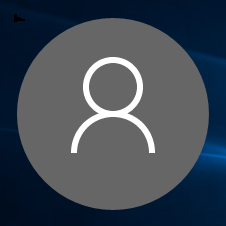
Show Lock Screen Background on Sign-in Screen in Windows 10
How to Turn On or Off Show Lock Screen Background on Sign-in Screen in Windows 10Published by Shawn BrinkCategory: Customization
30 Nov 2019
Tutorial Categories


Related Discussions




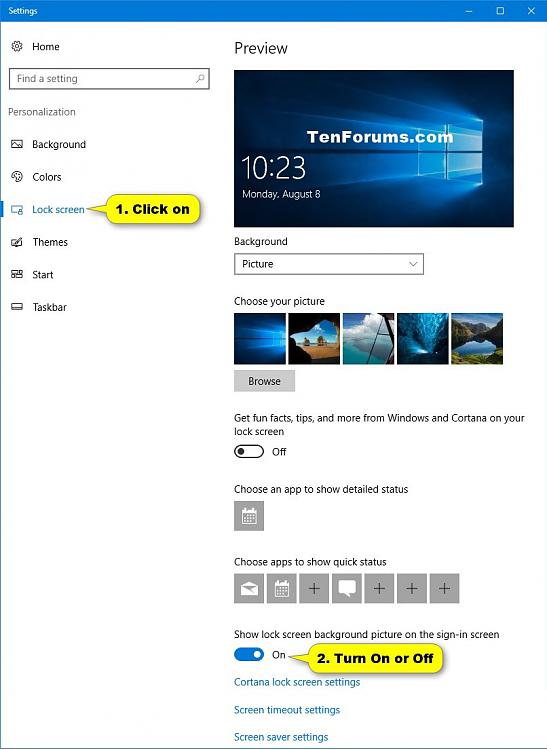

 Quote
Quote