New
#20
Install CAB file in Windows 10
-
-
New #21
OK so heres the easiest way i found to install them on windows 10.....download the cab file obviously....extract it with winrar or 7z or whatever program you prefer i use winrar cuz its simple
go to your taskbar at the bottom of the screen somewhere on there hopefully you will see a speaker icon right click on it as seen below highlight playback devices also seen below

should bring up a window right click on speakers or headphones doesnt matter
go to properties

then another window will open and it will show this
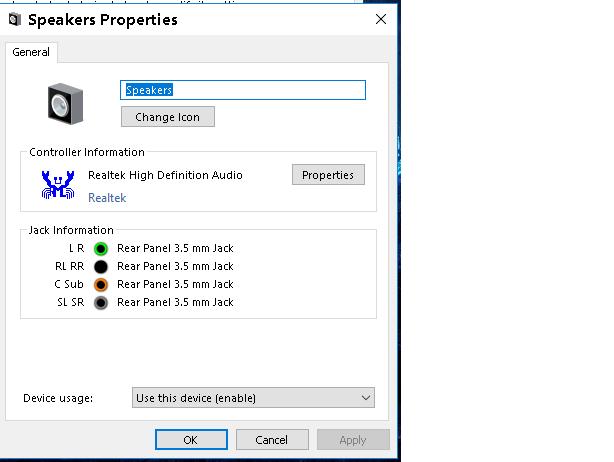
look for controller information and click on properties
i will open another window that looks like this (note you may have to click on change settings under the general tab)

click on the driver tab click update then click browse my computer then u will see another window that you can find where you downloaded and extracted the cab file choose that folder (by the way in windows 10 typically its saved under c: then users then whatever your user name is then look for a blue arrow that says downloads)

then click next will install files automatically
would of taken more screen shots but its a pain and the process is pretty simple i
-
-
New #23
Hello Nick, :)
The "Install" context menu item is not there by default. It'll need to be added first.
CAB file - Add Install to Context Menu in Windows 10 - Windows 10 Customization Tutorials
This is for Windows Update KB type .cab files though.
-
New #24
Hi Sean
I followed the instructions and merged the .reg file but there is still no install option.
-
New #25
Odd. I just tested on my system to see if something may have changed, but it still works for me.
Double check to see if you have the registry entries below added from the .reg file in step 2 below.
CAB file - Add Install to Context Menu in Windows 10 - Windows 10 Customization Tutorials
Code:[HKEY_CLASSES_ROOT\CABFolder\Shell\RunAs] @="Install"" HasLUAShield"="" [HKEY_CLASSES_ROOT\CABFolder\Shell\RunAs\Command] @="cmd /k dism /online /add-package /packagepath:\"%1\""
-
-
-
-
-
Tutorial Categories


Related Discussions


 Quote
Quote