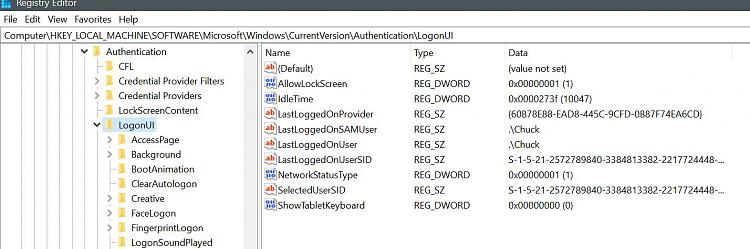New
#270
Enable or Disable Lock Screen in Windows 10
-
-
-
New #272
My computer isn't set to sleep or hibernate, I just want the screen to turn off and lock after about 20 minutes of inactivity.
So I guess the answer to your question is after 20 minutes idle.
-
-
New #274
Is this the same as the setting you're saying to adjust? If not, what's the difference?
Should I delete this out of my registry? I think I used it trying to get this to work before but I'm getting confused with so many settings sounding the same???
Code:[HKEY_LOCAL_MACHINE\SOFTWARE\Policies\Microsoft\Power\PowerSettings\0e796bdb-100d-47d6-a2d5-f7d2daa51f51] "DCSettingIndex"=dword:00000001 "ACSettingIndex"=dword:00000001
-
New #275
That setting is for Option 5 below to enable require sign-in on wakeup.
Turn On or Off Require Sign-in on Wakeup in Windows 10 | Tutorials
This is not for the screen saver settings I posted above.
-
New #276
-
New #277
-
New #278
-
-
New #279
@Soapm,
One thing I noticed is your "Turn off display" settings. The minutes are set to be lower/same than what you have set for "wait" for "On resume, display logon screen".
This could make you think it's not working if it only turns off the display during that set time since it's not yet 20 minutes you have set for "On resume, display logon screen".
Tutorial Categories


Related Discussions


 Quote
Quote