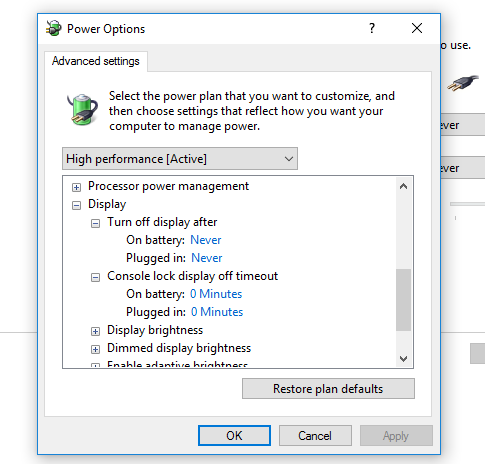New
#10
Hello tsuak, and welcome to Ten Forums. :)
Is this happening with the same amount of time you have set for the Turn off display after setting in Power Options? You might change the time to test and confirm.
Change Turn off Display after Time in Windows 10 Windows 10 Tutorials
If not and this is a monitor, you might check its on screen menu settings to see if it may have its own turn off display setting.


 Quote
Quote