How to See List of Wireless Network Profiles in Windows 10
Information
When you connect to a new wireless network, Windows will create a profile for the wireless network. A wireless (Wi-Fi) network profile contains the SSID (network name), password key, and security information to be able to connect to a wireless network.
This tutorial will show you how to view a list of all wireless network profiles configured on the system in Windows 10.
CONTENTS:
- Option One: To Show Wireless Network Profiles in Command Prompt
- Option Two: To Show Wireless Network Profiles in Settings
1. Open a command prompt.
2. Type the command below into the command prompt, and press Enter.
netsh wlan show profiles
3. You will now see a list of all wireless network profiles on each interface on your PC. (see screenshot below)
1. Open Settings, and click/tap on the Network & Internet icon.
2. Click/tap on Wi-Fi on the left side, and click/tap on the Manage known networks link on the right side. (see screenshot below)
3. You will now see a list of all wireless network profiles on your PC. (see screenshot below)
That's it,
Shawn
Related Tutorials
- How to Add a Wireless Network Profile in Windows 10
- How to Connect To a Wireless Network in Windows 10
- How to Delete a Wireless Network Profile in Windows 10
- How to Change a Network Profile Name in Windows 10
- How to Backup and Restore Wireless Network Profiles in Windows 10
- How to See Your Wireless Network Security Key Password in Windows 10
- How to Change Wireless Network Connection Priority Order in Windows 10
See List of Wireless Network Profiles in Windows 10
-
New #1
just as an add
if you want to view in plain text the wifi password
where ProfileName is a profile name listed in Option Onenetsh wlan show profile name=ProfileName key=clear
c
-
New #2
You read my mind.
How to See Your Wireless Network Security Key Password in Windows 10Last edited by Brink; 27 Sep 2016 at 13:30.
-
New #3
In mathematics there are frequently several different ways to solve a problem. The easy one is the right one.
This article is excellent. Clean, concise, well laid out, and " easy" to understand. Even I understood it, perfectly.

See List of Wireless Network Profiles in Windows 10
How to See List of Wireless Network Profiles in Windows 10Published by Shawn BrinkCategory: Network & Sharing
28 May 2018
Tutorial Categories


Related Discussions



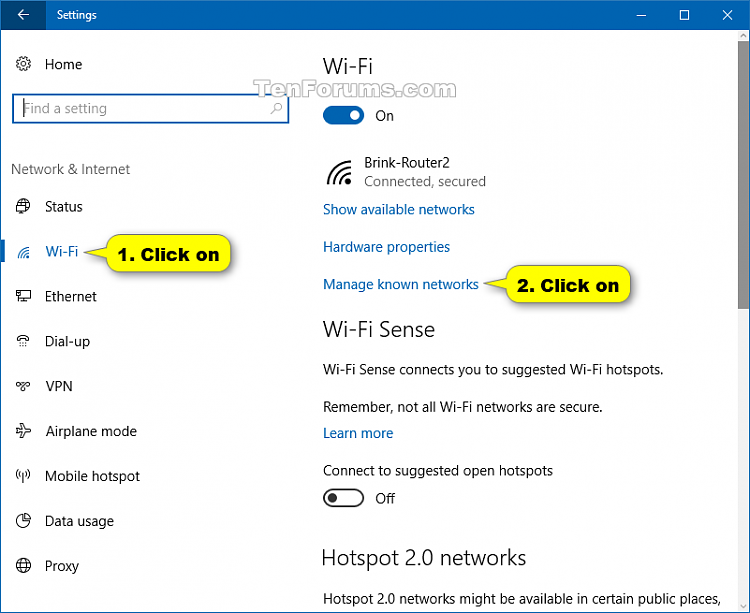
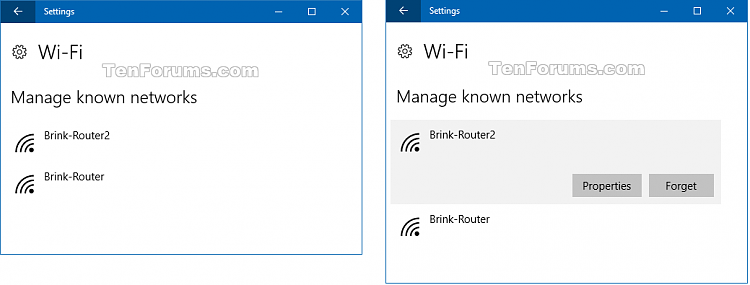

 Quote
Quote