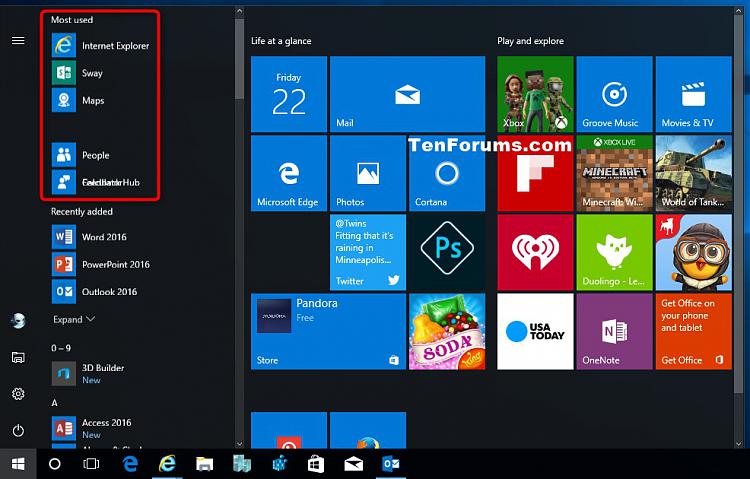New
#20
Yes I took the photo just after a reboot but what I might do is switch them off, reboot switch them back on again
Yes I took the photo just after a reboot but what I might do is switch them off, reboot switch them back on again
Absolutely no difference, still no 'most used' list.
Vipermk2,
If this has just recently happened, you could do a system restore using a restore point dated before this happened to undo and fix it.
System Restore Windows 10
Ah, you must of used some other method to originally turn it off that used a different setting.
Glad you got it sorted. :)
Hi Brink, did you manage to find how to clear the most used apps list ?
UPDATE:
Starting with Windows 10 Insider Preview Build 14328, the most used apps list and the All apps list have been merged into a single view and elevated it to the top level of the UI to reduce clicking and scrolling.