Information
You can use the Energy Estimation Engine (E3) in Windows to get detailed information about battery usage.
The "powercfg /srumutil" command enumerates the entire Energy Estimation data from the System Resource Usage Monitor (SRUM) in an XML or CSV file.
This tutorial will show you how to generate a battery energy estimation report for detail battery usage in Windows 10.
You must be signed in as an administrator to be able to generate a battery energy estimation report.
Note
In addition to viewing data from a single device, as demonstrated in the video below, an OEM, during device pre-production, or an enterprise IT administrator could create domain scripts to generate and collect E3 SRUMUTIL logs on a daily or weekly basis and collect the information in a database. This would allow the OEM or enterprise to analyze energy usage data from devices, and identify opportunities to improve battery life on their Windows images.
VIDEO: Defrag Tools #157 - Energy Estimation Engine (E3) Channel 9
EXAMPLE: "powercfg /srumutil" usage
Here's How:
1. Open an elevated command prompt.
2. Type the command you want to use below into the elevated command prompt, and press Enter. (see screenshot below)
Note
It's recommended to save the report as a .csv file to be able to easily use and read it with Excel.
(For .csv file)
powercfg /srumutil /output %USERPROFILE%\Desktop\srumutil.csv
(For .xml file)
powercfg /srumutil /output %USERPROFILE%\Desktop\srumutil.xml /XML
3. If .csv, then open the srumutil.csv file saved to your desktop with Excel to see the report.
4. If .xml, then open the srumutil.xml file saved to your desktop to see the report in your default web browser (ex: Internet Explorer).
5. This is a copy of my laptop's battery energy estimation report from a srumutil.csv file viewed opened in Excel 2016 as an example of what is reported. (see screenshot below)
That's it,
Shawn Brink
Related Tutorials
- How to Optimize Battery Life on Windows 10 PC
- How to Generate Battery Usage Report in Windows 10
- How to Create a Power Efficiency Diagnostics Report in Windows 10
- How to Generate a System Sleep Diagnostics Report in Windows 10
- How to Generate a Sleep Study Report in Windows 10
- How to Change Power Mode Level in Windows 10
- How to Generate System Diagnostics Report in Windows 10
- How to Generate System Performance Report in Windows 10
- How to Manage Battery Usage by App in Windows 10
- How to Enable or Disable Indexing when on Battery Power in Windows
- How to Change Low and Critical Battery Notification, Level, and Action Settings in Windows
- How to View Power Usage of Processes in Task Manager in Windows 10
- How to Enable or Disable Battery Life Estimated Time Remaining in Windows 10
Generate Battery Energy Estimation Report in Windows 10
-
New #1
@echo off
:: BatchGotAdmin
:-------------------------------------
REM --> Check for permissions
IF "%PROCESSOR_ARCHITECTURE%" EQU "amd64" (
>nul 2>&1 "%SYSTEMROOT%\SysWOW64\cacls.exe" "%SYSTEMROOT%\SysWOW64\config\system"
) ELSE (
>nul 2>&1 "%SYSTEMROOT%\system32\cacls.exe" "%SYSTEMROOT%\system32\config\system"
)
REM --> If error flag set, we do not have admin.
if '%errorlevel%' NEQ '0' (
echo Requesting administrative privileges...
goto UACPrompt
) else ( goto gotAdmin )
:UACPrompt
echo Set UAC = CreateObject^("Shell.Application"^) > "%temp%\getadmin.vbs"
set params = %*:"=""
echo UAC.ShellExecute "cmd.exe", "/c ""%~s0"" %params%", "", "runas", 1 >> "%temp%\getadmin.vbs"
"%temp%\getadmin.vbs"
del "%temp%\getadmin.vbs"
exit /B
:gotAdmin
pushd "%CD%"
CD /D "%~dp0"
:--------------------------------------
powercfg /srumutil /output %USERPROFILE%\Desktop\srumutil.csv
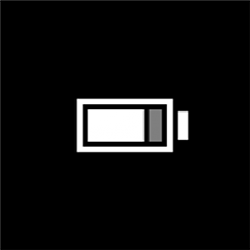
Generate Battery Energy Estimation Report in Windows 10
How to Generate Battery Energy Estimation Report in Windows 10Published by Shawn BrinkCategory: Performance & Maintenance
30 Jan 2024
Tutorial Categories


Related Discussions


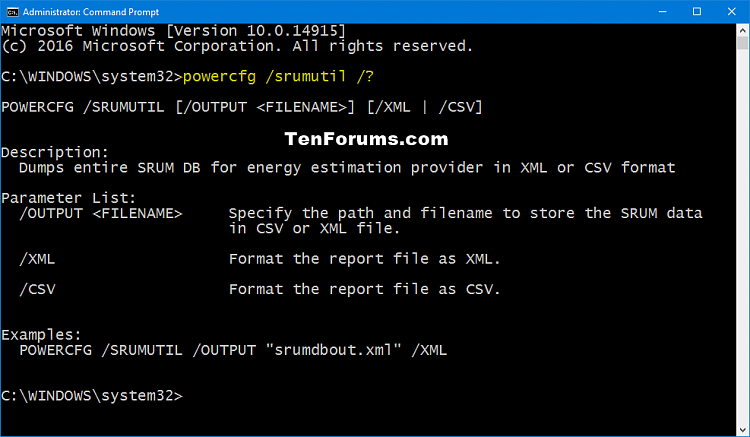

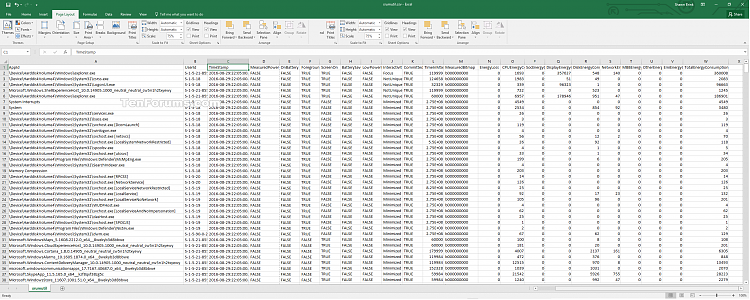

 Quote
Quote