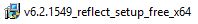New
#30
Backup and Restore with Macrium Reflect
-
-
-
-
New #33
Run Reflect.exe and, with Disk Image selected (Disk Image/Restore/Log) select this:
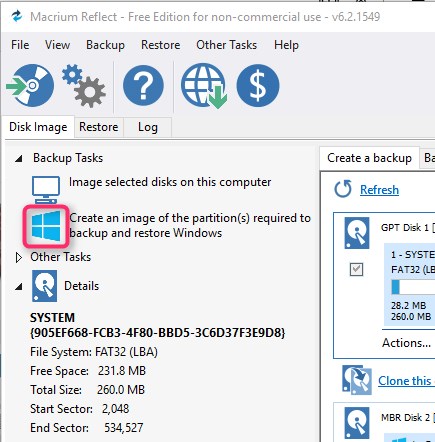
As the text states, it will create an image of the partitions required to backup and restore windows. You will be asked some options on the way. Just go for what seems sensible. I have trialled this, up to the point of successfully booting on the image it produced. It certainly worked. I have Macrium set to make an image once a day.
In my case, only the OS is backed up (as the words state), because all Personal files (Documents, Pictures etc.) are on another disc which is backed up separately using FreeFileSync. If your C: drive also has Personal Files, I don't know whether they would also be backed up. Probably not. If you wanted that, you could select the option above the one in my attachment "Image selected disks on this computer" and add them.
An alternative is cloning but I have no experience of that.
-
-
New #35
well friends..i think I have done it without a hitch. and created bootable file saved within flash drive. now I cant find the file...so iam assuming the one zip folder called "protected file" is the WINPE rescue media?
-
New #36
In just over two hours:
Tweet
— Twitter API (@user) View on Twitter
For those not seeing above tweet on mobile devices:
Macrium Live for EU Customers
Join us at 15:00 CEST for a chance to win 2 Macrium Reflect Workstation licenses!
Macrium Software
-
New #37
Tweet
— Twitter API (@user) View on Twitter
In case the above tweet is not shown:
https://twitter.com/MacriumReflect/s...91145245024258Macrium Software @MacriumReflect
2 hours ago
Happy Halloween! Please use discount coupon code KTW-Q8V-5NQ for 20% off Home licenses today!
-
-
-
New #39
A peculiar observation I've noted with Macrium differential backups that I can not explain. If a differential backup always refers back to the base image as a reference, then we would expect each subsequent run of the program to give a backup file that is larger than the last. Mostly that seems to apply, however occasionally I get sequences that defy logic.
This shows my current differential sequence starting from a 21Gb base image and you can see there are some dramatically smaller than expected files amongst the sequence. An image is typically made each morning and evening.

Tutorial Categories


Related Discussions


 Quote
Quote