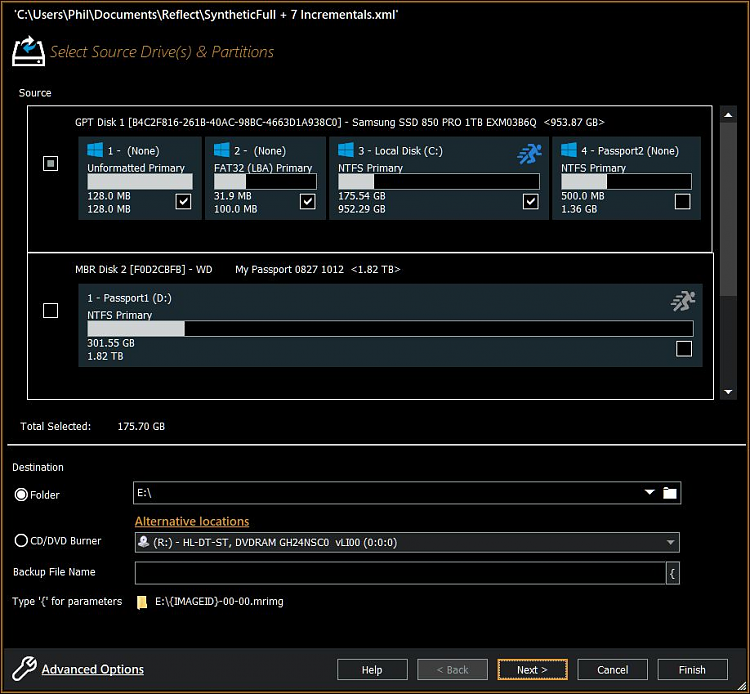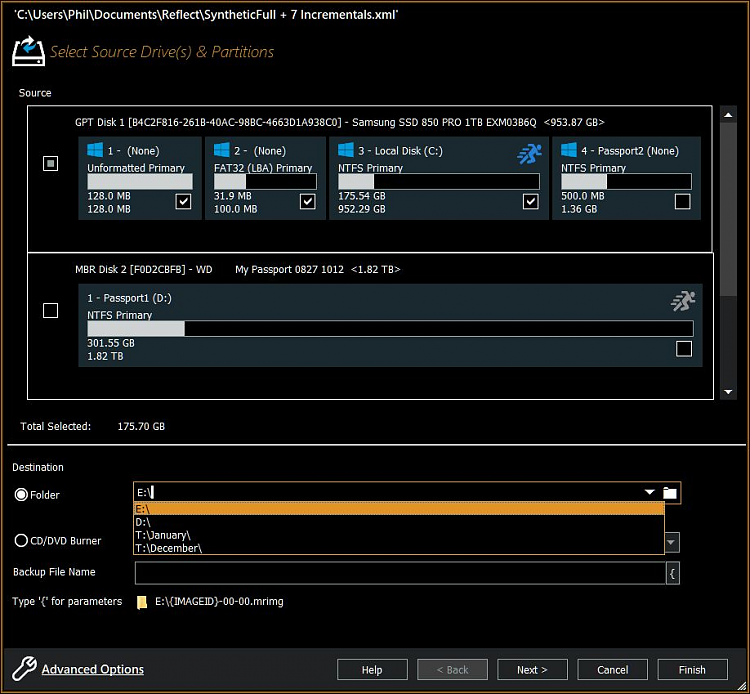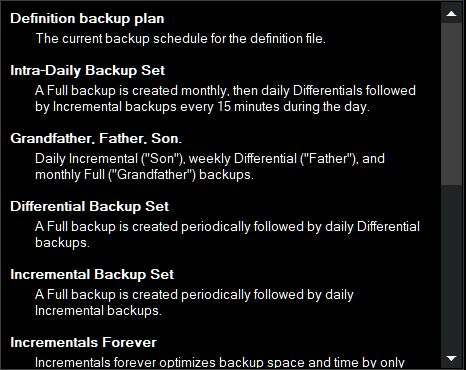New
#1250
FWIW, there are advantages to doing incrementals & advantages to doing differentials. Differentials take longer to make & use more space than incrementals. However, if you need to restore, they are generally faster than using incrementals. Since I backup every night, but only restore on rare (hopefully) ocassions, I use incrementals.
Macrium Reflect offers the option of doing a "Incrementals forever" with a "synthetic full". A synthetic full consolidates the oldest incremental into the full backup. For example, I have 2 external backup drives. I set them to do a full backup & then keep 7 incrementals. This gives me 2 weeks of daily backups. Another example, if you wanted 2 months of backups on each of your 2 disks and you were rotating them weekly with backups running every day, you'd just set your retention policy to 29. The Full plus those 29 Incrementals is 30 backups, or 4 weeks' worth -- but since each disk is only being used every other week, that allows you to go 8 weeks back in time, with each disk having alternate weeks' backups on it.
But there's only 1 "Full" backup on each drive, taking up much less space.
If you do this, make sure that "Run purge before backup" is unchecked. Otherwise, it will delete your oldest backup before consolidation & you’ll have 1 less incremental if consolidation fails. I've never had a consolidation fail.


 Quote
Quote