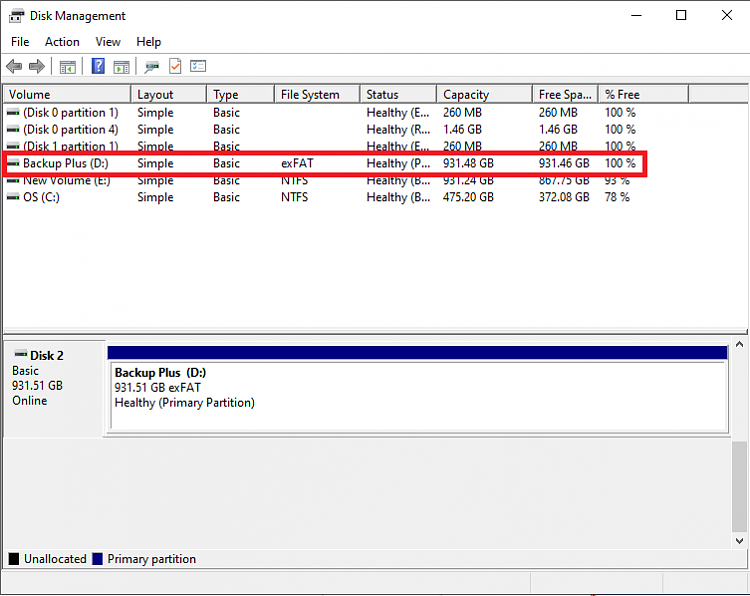New
#1220
Backup and Restore with Macrium Reflect
-
-
-
-
-
-
Posts : 11,062 Windows 10 Pro version 22H2 0n one desktop and running Window 11 Pro 22H2 on unsupported desktop
-
-
New #1227
Hello John ,
,
Are you asking about "Part Three: Create a Full Backup image" of the tutorial?
I would create a folder D:\Backups or whatever you want to name it and specify that as the destination similar to what the tutorial shows. Then confirm from Windows File Explorer that the backup image got created in that folder after Macrium Reflect finishes doing the backup.
-
Posts : 11,062 Windows 10 Pro version 22H2 0n one desktop and running Window 11 Pro 22H2 on unsupported desktop
-
-
Posts : 11,062 Windows 10 Pro version 22H2 0n one desktop and running Window 11 Pro 22H2 on unsupported desktop
Tutorial Categories


Related Discussions


 Quote
Quote