New
#1210
Backup and Restore with Macrium Reflect
-
-
-
-
New #1213
I appreciate the encouragement. I've been a Macrium evangelist since 2019 and like to think I know something about it. There are cases however, where I answer a different question than that was being asked. Especially with a 122 page thread. So I try to be helpful then have to surgically remove my foot from my pie hole.
That said... the link you posted said "Sorry - no matches. Please try some different terms. " <<shrug>>
Anyhoo, thanks for the tolerance.
-
-
New #1215
For the sake of clarity... do you mean that Macrium just added backup set ID numbers? If so, I would be interested in understanding why you think it's stupid. Purely for my own edification...
In my earlier post, I should have been specific in that I've been using the MR paid version since 2019, starting with v7.x and as far as I am aware, they've been using the ID Set numbers since then. So when you say that they "just added" it, it makes me wonder if I'm understanding what you're referring to, or if you're referring to versions earlier than 7.
The whole point for me is this: I've played with the BU Set ID's but I'm not finding a reason to futz with it (my dad uses that word, makes me chuckle)... rather than decoding set ID schemes or coming up with my own, I identify a set by manual comments that I enter, it's associated definition file, log file, and date... each as necessary. I don't have any confusion about what's what. Fwiw, I enter comprehensive information in the comment section for every backup for that very purpose.
Here's a screenshot as an example:

So I'm trying to learn how you're using backup set naming conventions to improve your workflow. With that in mind, any thoughts you might be willing to share would be appreciated.
-
New #1216
I was using v7 free. I switched to v8 paid, and poof there were the ridiculous ID numbers.
On v7 free, I could just give my backup a name that made sense. On v8 the ID numbers are turned ON by default. I don't like that. Every time I make a backup I have to turn OFF the ID numbers.
I ONLY make full OS image backups. I only have 37GB on my C:\ drive, so the backups are fast.
The restores are fast too.
These numbers may not mean anything to you, but to me they tell me exactly when and why and what for each backup.

I don't mind the ID numbers per se... I DO mind that they are turned on by default.
If there's a way to permanently turn off the ID numbers, I can't find it.
-
-
New #1218
Okay, so we're on the same page, but I see it differently. It seems to me that they didn't "add" the feature in v8 - it's in 7 Free as well. They just changed where the setting is located when creating a backup. From what I've gleaned from their forum, User Guide and KB articles... the naming convention they use by default is preferred because MR relies on a set identification mechanism to do other things - it can be altered, but their philosophy is that they prefer you add information rather than replace. This is a crappy analogy, but it's like their FAT/NTFS system.
So it's more like "you can stop using our ID system, but there's no reason to if you can APPEND the ID with customized information".
Here's a screenshot of MR 7 Free on a Win 7 machine. Here the backup set ID defaults to use the image ID, and you can uncheck it here.
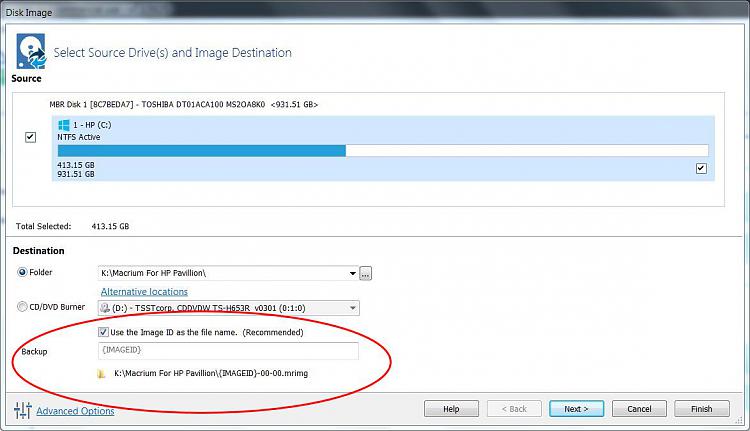
Here's the same dialog in MR 8 on a Win 10 machine. So in keeping with the philosophy of wanting the user to make a deliberate attempt to change Set ID's, they simply took it off the Image Wizard and put it under Advanced.

But on the right of the dialog, they also added the ability to append the ID with text as well as additional code to automatically help increment/identify backup sets with user selections. Here are two screenshots - the first shows the ID appended using built in code, the second shows the ID appended with free text entries.


So in summary, if the only reason to turn them off is because you prefer custom naming, then you can do that without turning it off by default and just append the ID. But if you think it wasn't enabled by default in v 7, I think you're mistaken - it's always been on by default. In v8 they just moved where you uncheck it.
-
-
Tutorial Categories


Related Discussions



 Quote
Quote
