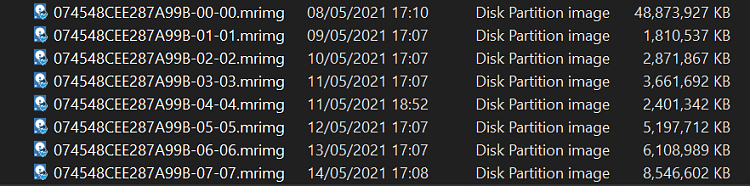New
#1080
Backup and Restore with Macrium Reflect
-
-
New #1081
Hi,
The V8.0 knowledge base isn't available online yet.
Cheers,
-
-
New #1083
The v8 Beta knowledge base was freely readable until recently, you can read an archived copy of it in the Internet Archive Wayback Machine.
https://web.archive.org/web/20201229...isplay/KNOW80/
-
-
-
New #1086
Hi guys, using fully patched MR .v7 free for few years now but never delved into inner workings or using only for full system disk backups. Until now windows were on a 250GB SSD but now I doubled it to 500GB divided into 2 partitions of about equal size.First ones are for Windows and second part (H:) is for games.
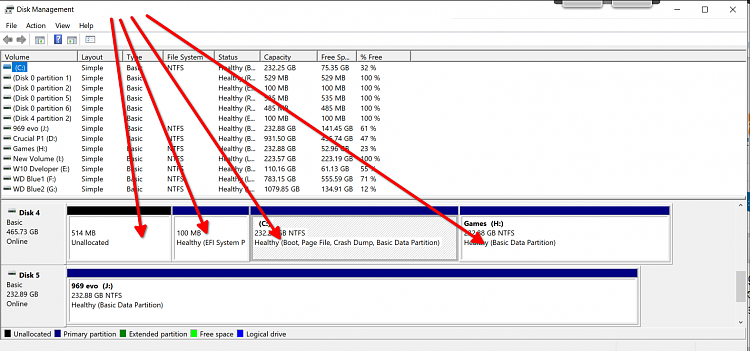
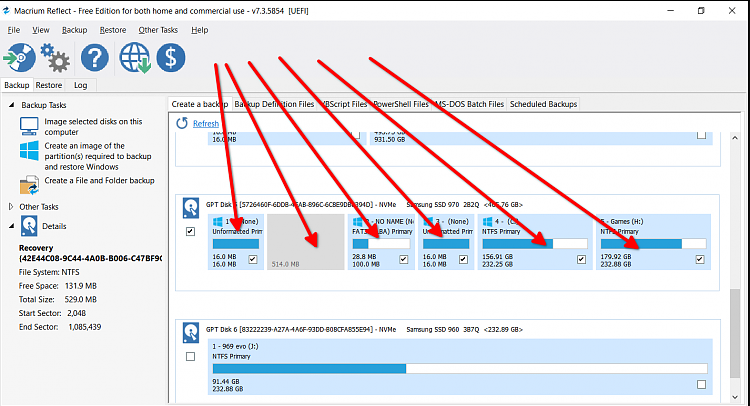
Although initial backup goes to another NVME 1TB drive, it takes 30 -40 minutes to finish backup of whole disk. (used to take 10-12 minutes for 250GB drive with about 180GB in files). To shorten and speed up backup process I started to make Differential backup and now I have this:

as the result.Top one is full disk backup and second one I presume is Differential.
Which is just fine but now I'm not sure what would happen when I go to restore. This is what it shows in Restore section
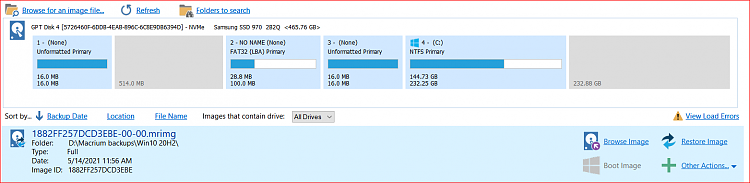
In this mode it doesn't even see differential .mrimg.
Am I right to suppose that in case I want to restore it to already working Windows it would use just differential .mrimg but in case of not working windows or on a new disk, it will use full backup + Differential. ?
-
-
-
-
New #1089
Not convinced that is the log of a differential. On Disk C: it should show Looking for Changes before Saving Partition. Are you using the same definition file for the full and differential images? If not then I don't know whether MR will be able to find the full image to base the differential on and will do a full backup again.
Tutorial Categories


Related Discussions


 Quote
Quote