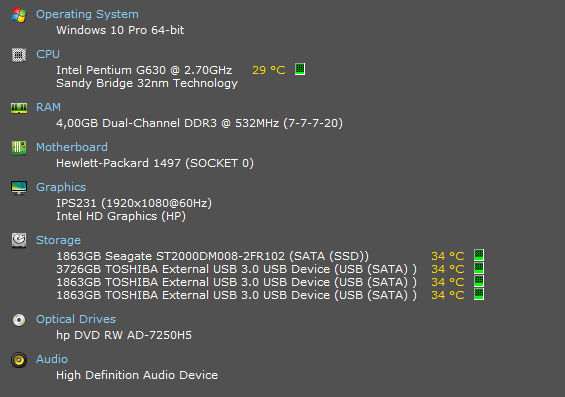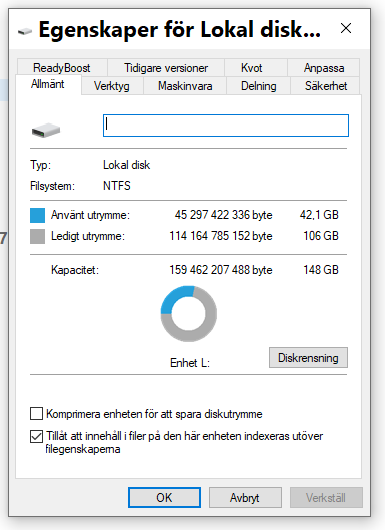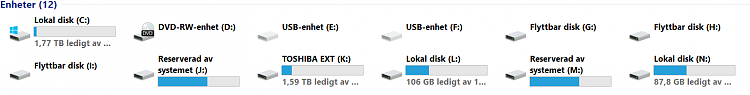New
#1040
Hi ThomasJ
Need a little more clarity on what you did.
You mentioned you imaged and cloned. You can't do that to the same external drive in my books. Cloning over writes the backup image.
Additionally you really don't install Windows 10 on your replacement and then access your backup / clone.
Traditionally you install Macrium and created Rescue media (boot media with Macrium on it). You then commence to backing up your installation (I assume you just had a C drive.) using the preset menu "Create an image of the partition(s) required to backup and restore windows". Once you have your first backup you boot with your rescue media and confirm it boots, macrium starts and you can see your image. Once tested you continue doing backups on your schedule retaining X copies.
Your installation fails, you connect your external, boot from the Rescue Media and restore the Image you want, usually the most recent on to your installed repalcement. This brings back all the special partitions, windows, all your program + settings and data.
What I think I'm reading in your description is you did a backup and then cloned over it.
Wynona's idea of a screen shot of your external is a great idea.


 Quote
Quote