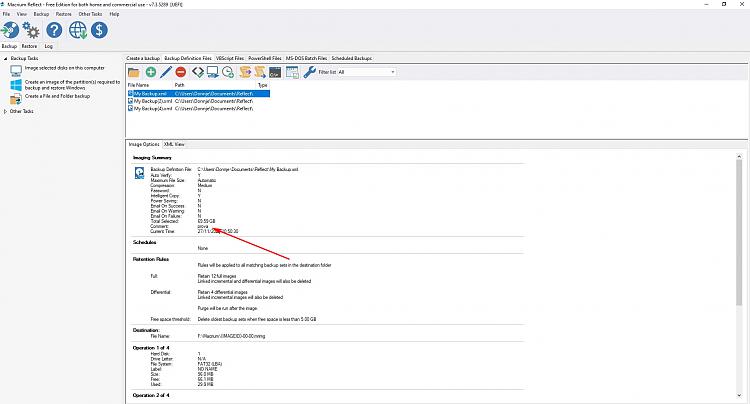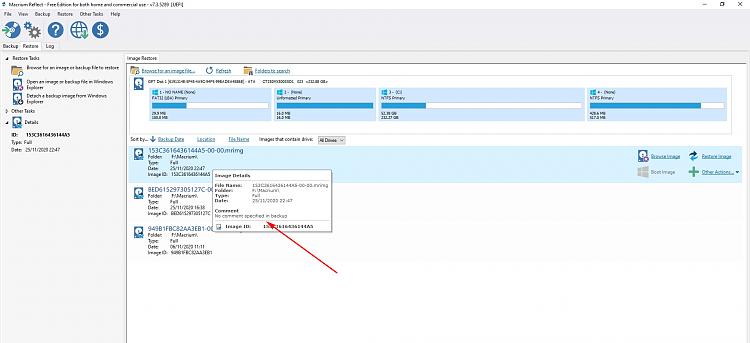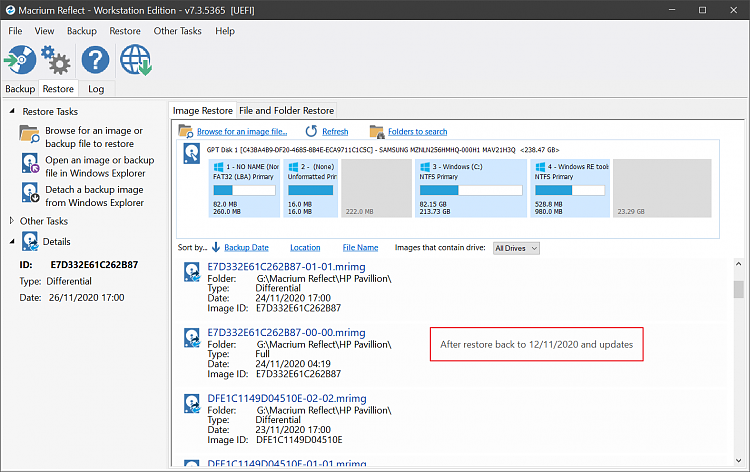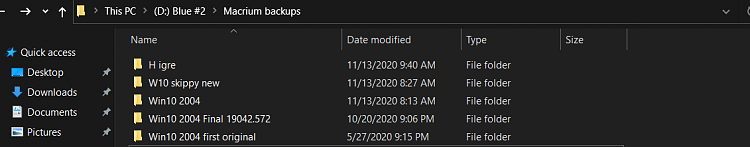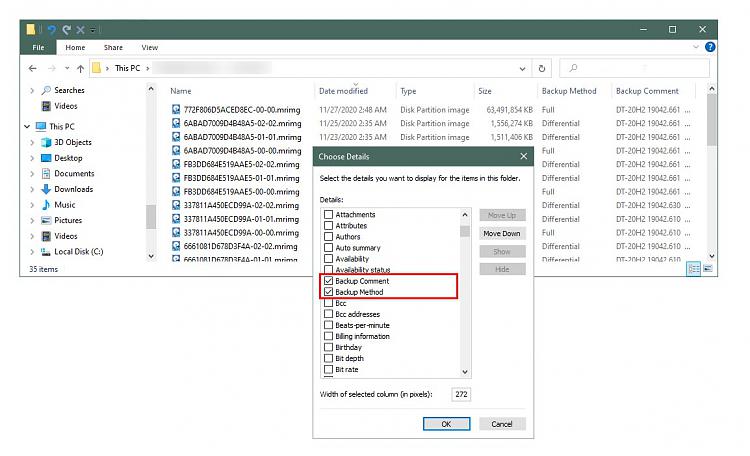New
#940
I see that you've already received some excellent advice, but I thought I'd tell you some recommended practices from their support experts. I've been using Reflect for almost 4 years on both Win10 & WinXP. I use the paid version. To me, having all possible options for something this important is worth it.
I use a CD Rescue Disk, rather than USB, but either is easy. If I want to restore, I put the CD in & reboot. The CD contains the WinPE environment, so it will load Reflect. Once loaded, you can take the CD out (keeping it in would create endless reboots to the Reflect environment). Scroll to the backup that you want, select it, & restore. When it's finished, it will boot to Windows.
As far as making backups, I think an image is best. If/when your computer screws up, you restore it entirely. You can also mount an image (without leaving Windows) & restore or view individual files or folders using the image.
I use 2 external drives & switch every week & use a consolidated full image, followed by 7 incrementals on each drive. This gives me up to 2 weeks of backups. For a description of what Reflect considers best practices, see the complete discussion at Incremental Forever (Synthetic Full Backup) & especially the answer.
After you use Reflect for awhile, I think you'll come to love it.


 Quote
Quote