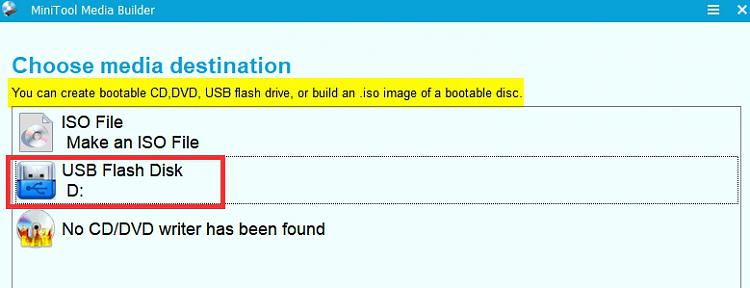New
#830
It looks to me like there's an option to add or remove it when you build rescue media:
Macrium Reflect Rescue Media - KnowledgeBase v7.2 - Macrium Reflect Knowledgebase - KnowledgeBase v7.2 - Macrium Reflect Knowledgebase
So when you created your rescue USB that's when it either does or does not get added. (I think)
I'm not 100% sure.


 Quote
Quote