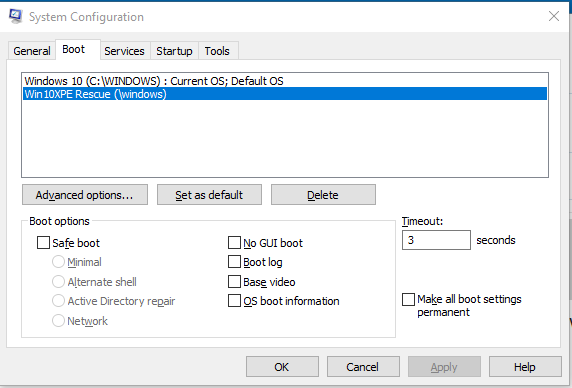New
#800
Maybe it was the way I said it.
If you don't pay you don't have access to features like folder backups, incrementals, Image Guard, emails. Better?
It is not a subscription but when 8 comes out I understand you have to buy although at a discount.


 Quote
Quote