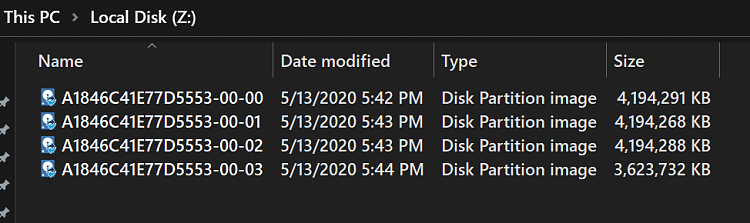New
#730
Backup and Restore with Macrium Reflect
-
-
New #731
1909 OS 18363.815
Hi Kari, I am planning a Clean Re-Install' and my WD Ex HDD 1 T/byte, failed as I was Backing-Up using AOMEI’ to Drive (E \GGGGG-FFF active partitions 4 I don’t have a clue what happened?
I have got the Ex HDD back as recognised BUT only as Drive E:// and showing only 512 Bytes, it says its “RAW” and that it must be reformatted I will be backing up to it again and I will create a Bootable USB first and Macrium Reflect Home to back-up on I have done this but never used the Backup Before and as far as I can tell It was all good
After much consternation I had Formatted the new W D Ex HDD as NTFS’ I had asked many times W D, various forums and Googled and I could not get a Positive Reply everyone seems to have their own opinions and that’s fair enough
I had Formatted the new W D Ex HDD as NTFS’ I had asked many times W D, various forums and Googled and I could not get a Positive Reply everyone seems to have their own opinions and that’s fair enough
Shouldn’t I format the EX HDD back onto NTFS to be Compatible?
Just reading up now and it seems everyone is saying that it should be FAT32?
Can you please give me an answer to just which format I should Re Format to’ and if there is a reason FAT32’ why?
T.I.A Dasha
-
New #732
It used to be common practice to format External. HDD as Fat32 to allow ALL versions of Windows, Linux , Mac OS etc etc all access the Drive if the need arise, you still can do that if you have the need ? it may come with some limitations though as Fat32 won't allow File larger than 4GB IIRC ( eg a HD Movie file)
As ext. HDD got bigger and bigger it is now common to format them NTFS especially if there is a need to store large media files.
Some Software eg perhaps even WD own backup software may "require" NTFS too , but if you use macrium and not the WD software that may not be an issue.
PS if the Drive suddenly lost all data , I'd be tempted to return it under warranty if still possible , that shouldn't happen...and may again
KB.
-
-
New #734
-
New #735
Thanks, People, to all of you" it was the answer I wanted' so I will stick with Macrium Reflect v7.2.4859 onto (warrantied) NEW W D HDD Passport, The Problem is Macrium will not install Home version or Trial version on my PC it loads the Loader but that s it_it skips the Code to enter, sent to my email but instead of stopping on the enter code we Sent to your eMail step, it goes straight to the Owned with a payment Keycode entered but greyed out This Trial has Expired Page I have three separate Code to enters from 4 separate try's so I gave up I will try and contact the Macruim Reflect Forum. And n the meantime I will go back to Officeworks and ask for another W D Passport they already told me to stay away from WD Warranty claims if I wish to keep my sanity? But you are so very correct' that just should not happen?
it was the answer I wanted' so I will stick with Macrium Reflect v7.2.4859 onto (warrantied) NEW W D HDD Passport, The Problem is Macrium will not install Home version or Trial version on my PC it loads the Loader but that s it_it skips the Code to enter, sent to my email but instead of stopping on the enter code we Sent to your eMail step, it goes straight to the Owned with a payment Keycode entered but greyed out This Trial has Expired Page I have three separate Code to enters from 4 separate try's so I gave up I will try and contact the Macruim Reflect Forum. And n the meantime I will go back to Officeworks and ask for another W D Passport they already told me to stay away from WD Warranty claims if I wish to keep my sanity? But you are so very correct' that just should not happen?
Where should I post when I am set-up can I continue here??
-
New #736
-
New #737
The tutorial does not cover
Preparing a USB stick for Windows PE - Macrium Reflect v7 Help
- pointed out by @muchomurka
Denis
-
-
-
New #739
I don't use Macrium and have not been keeping notes but there have been several threads about inability to boot from the rescue USB, including
I cannot boot from my Macrium Reflect Rescue Disk I made - TenForums
Denis
Tutorial Categories


Related Discussions


 Quote
Quote