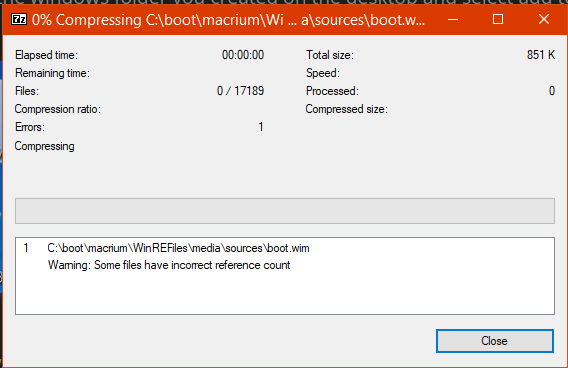New
#640
Backup and Restore with Macrium Reflect
-
-
New #641
Here:
Windows.zip
(In pecmd.ini you might want to change the WAIT 20000 to WAIT 15000 or even WAIT 10000 - can be done with notepad like any other text file.)
extract the Windows.zip onto your desktop, then rt click the extracted windows folder and add it to macrium.wim as in my earlier post. Remember to select wim as the archive format -

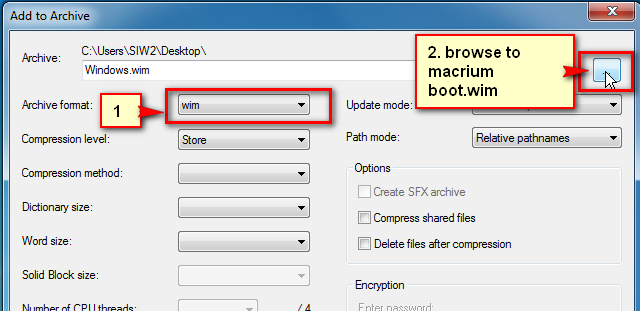

-
-
New #643
Might still have worked - have a look in the macrium folder. That indicates your original wim was packed oddly.
If it hasn't worked, I would get macrium to make another.
-
-
-
New #646
Something odd about the wim file. Did you try getting macrium to make another? What is the source - are you using winre that comes with your win10 installation or something macrium downloads ?
-
-
New #648
ts over 800megs now...
delete it and start afresh.
You could also test if your mobo is causing the issue by booting up the KYHI winpe thing that he does, or the one that I made.
183x64.iso
If the resolutions are fine with either of those - then there is problem with your macrium wim and not the mobo.
-
-
Tutorial Categories


Related Discussions


 Quote
Quote