New
#630
Backup and Restore with Macrium Reflect
-
-
New #631
I have just tested . Works fine, win10 doesn't like just one line under launchapps, so
winpeshl.ini
Code:[LaunchApp] AppPath="Pecmd.exe Main %SystemDrive%\Windows\System32\Pecmd.ini"
20 seconds is probably too long, so have changed the wait to 15000ms
pecmd.ini
Works fine and pecmd takes over shutdown operations.Code:SHEL %SYSTEMDRIVE%\Program Files\Macrium\launch.exe WAIT 15000 DISP W1920 H1080 B32
To reboot open cmd prompt and type pecmd shut r
To shutdown type pecmd shut.Last edited by SIW2; 22 Nov 2019 at 06:48.
-
New #632
These are the three files in desktop windows\system32 folder
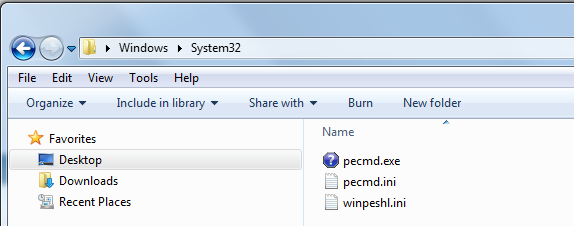
Rt click the windows folder you created on the desktop and select add to archive

Select wim in the dropdown , then browse to the macrium wim file

Click OK

-
New #633
That is how to add files to a wim using 7zip UI.
In this case there is only one image so creating folder windows, and folder system32 inside is fine.
But if the wim has several images , you need the target image number as the parent folder.
EG if the macrium wim had 4 images and I wanted to add files to image 1:
First create a folder on your desktop called 1
Inside the 1 folder create another folder called windows.
Inside the windows folder create another called system32. Then put whatever files in there.
Now you want to rt click the 1 folder and select 7zip add to archive.
Then 7zip knows to add the folders and files that are inside the 1 folder to image1.Last edited by SIW2; 22 Nov 2019 at 06:58.
-
New #634
Does not work....tried 3 times....just keep getting error....
trying your commands from a dos prompt....inside Windows/system32 folder on desktop....does not work...
-
-
New #636
I am not using commands. It is done with 7zip gui.
If you have got 7zip installed, you just need to enable the context menu.
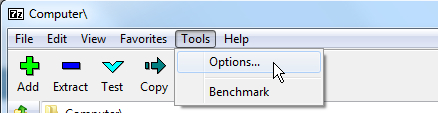
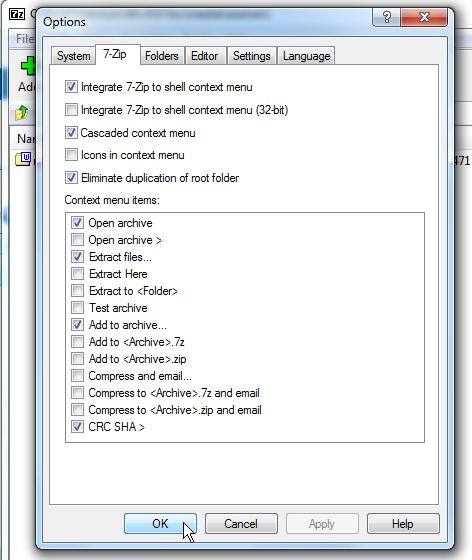
-
New #637
I mean these ....
[LaunchApp]
AppPath="Pecmd.exe Main %SystemDrive%\Windows\System32\Pecmd.ini"They don't work....BUT ....I am trying those commands from the Windows dir I made on my desktop....
Think you wanted me to add pecmd to my real system32 and run it from there.....like I said...I'm not a programmer....lol
-
-
-
New #639
Oh I see.
Those are text files.
Open notepad copy and paste in
[LaunchApp]
AppPath="Pecmd.exe Main %SystemDrive%\Windows\System32\Pecmd.ini"
Then click save and save it as winpeshl.ini
Same with the other one. Open notepad copy and paste in
SHEL %SYSTEMDRIVE%\Program Files\Macrium\launch.exe
WAIT 15000
DISP W1920 H1080 B32
then save it as pecmd.ini
Tutorial Categories


Related Discussions



 Quote
Quote