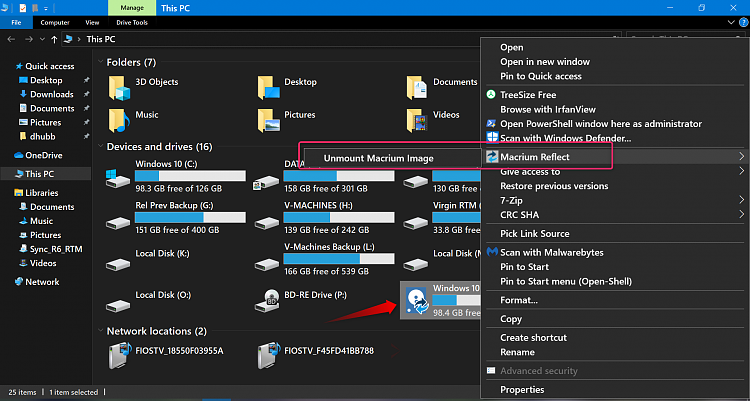New
#530
Backup and Restore with Macrium Reflect
-
-
-
-
-
-
-
-
New #537
-
New #538
sbh7600, you're going about this the right way, doing this now when you don't need to restore a file/folder or full image. Learn how to use it now when it isn't needed and you'll be comfortable with it when it is needed and recovery will only take 20 to 30 minutes.
I wish more people were like you
-
-
Tutorial Categories


Related Discussions



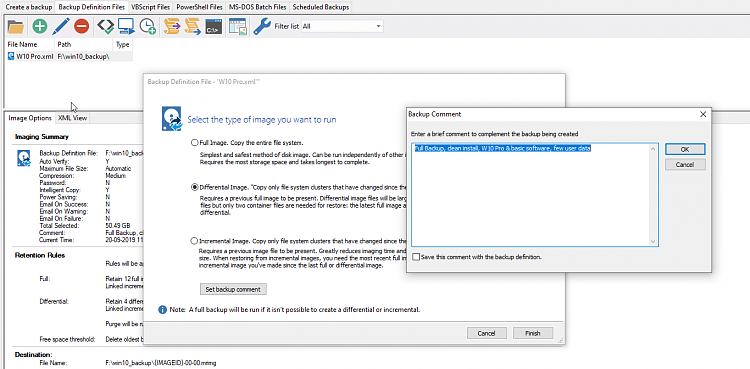

 Quote
Quote


 thx
thx