New
#400
Backup and Restore with Macrium Reflect
-
-
New #401
-
New #402
So am I. That is very strange. It looks all set up correctly to me. The only time I've had a scheduled task run at the wrong time was when the PC was off. It runs when the PC is started up again. As I mentioned earlier you can get a new full image if you have made changes to the definition and also changes to the partitioning on the disk.
It may be worth starting over with a new definition into a different folder. Sorry I can't be of more help.
-
New #403
One question I have not seen addressed is what effect defragmentation will have on the size of a Diff. Does Macrium look at the physical structure of the disk to determine changes or the logical structure? Also, if I schedule a Diff and then defrag the disk and need to restore the image, what impact will that have?
Thinking about it makes me think this is a dumb question but ignorance is fixable and I'm unsure enough to ask anyway.
Also, I'd appreciate some kind of response to my earlier question about scheduling.
Thanks
-
-
-
New #406
Macrium Reflect Free uses smart sector copying by default - you can set it to do a full bit by bit copy but that is rare. File defragmention should make little difference. Indeed if partition was fragmented, and you backed it up and restored it, the partition should be much less fragmentes afterwards.
-
-
-
-
Tutorial Categories


Related Discussions


 Quote
Quote
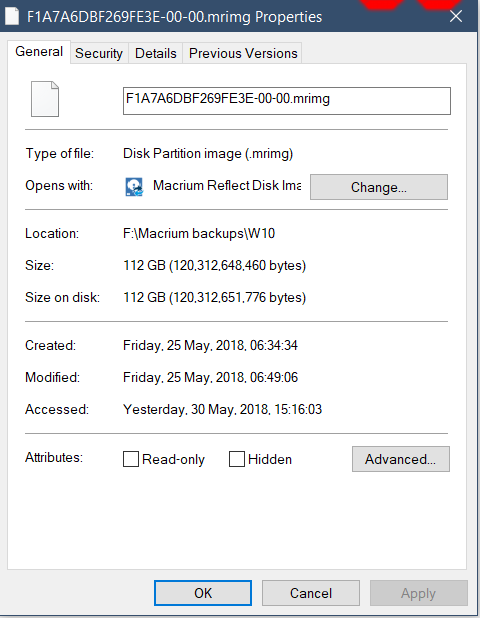
 As Paramount have said the details of their methods are a commercial secret.
As Paramount have said the details of their methods are a commercial secret.
