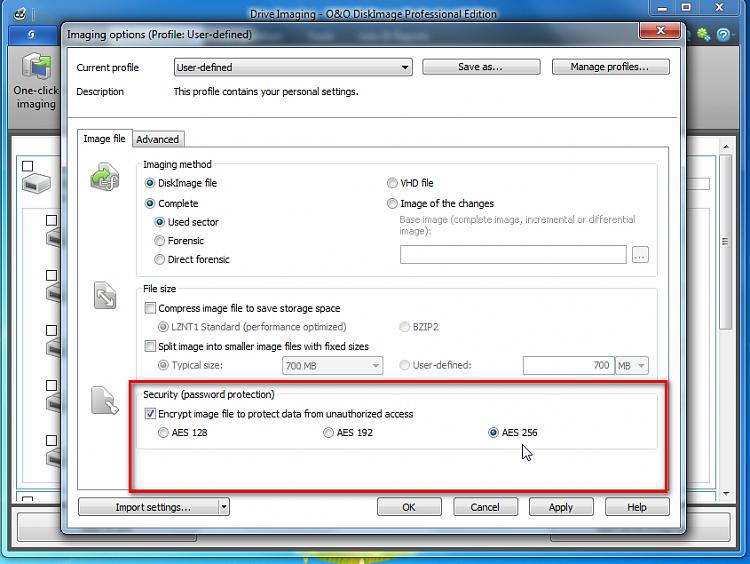New
#160
Macrium has two imaging modes. The default is for Macrium not to back up things that don't make sense to backup like the page and hyberfile and unused sectors. I don't know whether it images restore points. It is called intelligent sector copy. This gives a faster and smaller backup. You can turn this off and it will image the entire partition but unless you have good reason to do that. I wouldn't bother.


 Quote
Quote