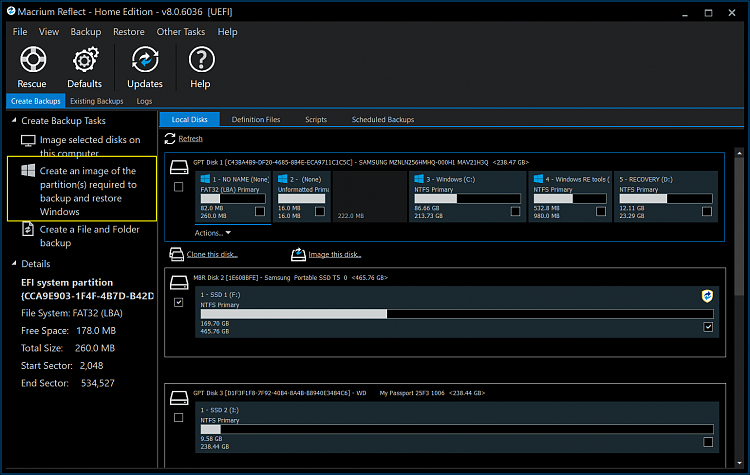New
#1180
I have an issue. I added Macrium to my boot menu so I could select that or my operating system. Any time I selected it my system would reboot and I would get that black screen with all of the text on it and at the bottom says "Press enter to select OS" and then it would boot back to the Macrium boot option or the Windows 10 option. IT would never load the Macrium recovery tool from this menu. That isn't so much of an issue though since I have optical and USB media with the recovery tool on it that I did end up using to get back on track.
My main question is this. When making an image of Windows 10 should I image the whole drive, the recovery partition and the main Windows partition, or just image the Windows 10 partition? I can't even remember what I did last time. (Cognitive issues)


 Quote
Quote