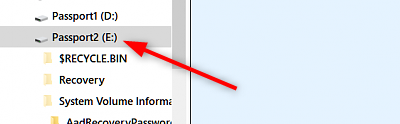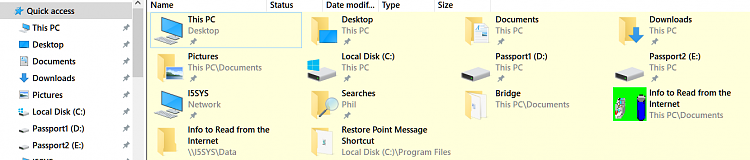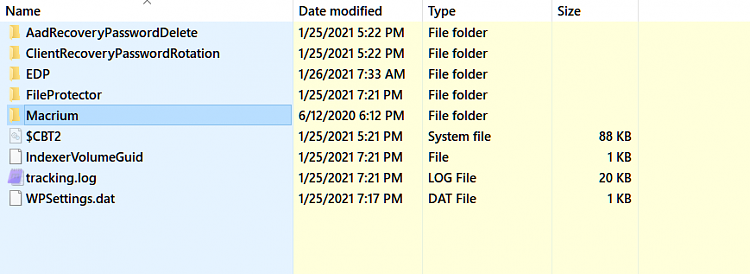New
#1010
Yes, that would be ideal. But as I previously mentioned, I initially intended to use the 2TB SSD to replace my 2TB HDD and I got the NVMe version cheaper than typical 2TB SATA SSDs. It was an after thought to put my OS on the NVMe SSD with a D partition.
Will see how it works out. I think it will work out about the same as having 2 separate SSDs as far as backup and restores go. I plan to do detailed testing to verify that it will all work as expected.
Thanks.


 Quote
Quote
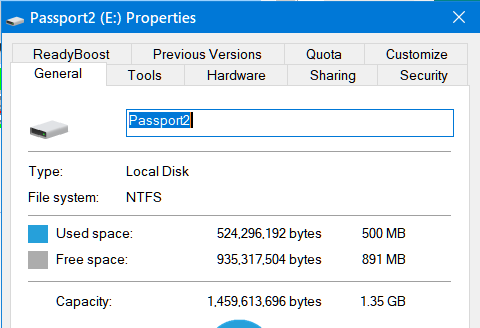 , some 500MB used & 891MB free. However, if I open the drive, it says 891MB free, but shows almost none of the contents:
, some 500MB used & 891MB free. However, if I open the drive, it says 891MB free, but shows almost none of the contents: