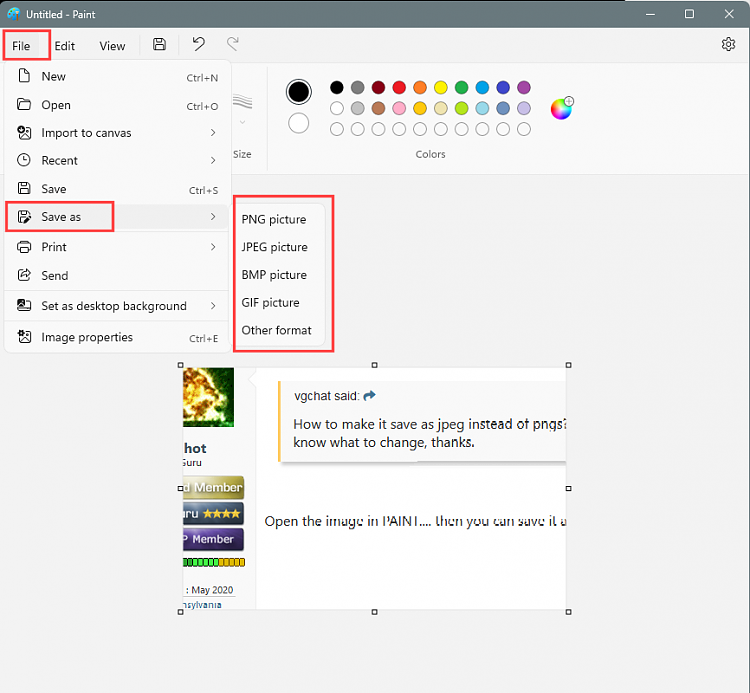New
#50
Take Screenshot in Windows 10
-
-
-
New #52
Following step 1; How to make it save as jpeg instead of pngs? I think this would take a registry edit and if so, I'd like to know what to change, thanks.
-
-
-
New #55
XnView (free) can do that. Batch rename and batch convert.
Scroll down a little bit and get the minimal version...
The Best Windows Photo Viewer, Image Resizer and Batch Converter . XnView
It's under Tools > Batch Processing...

Tutorial Categories


Related Discussions


 Quote
Quote