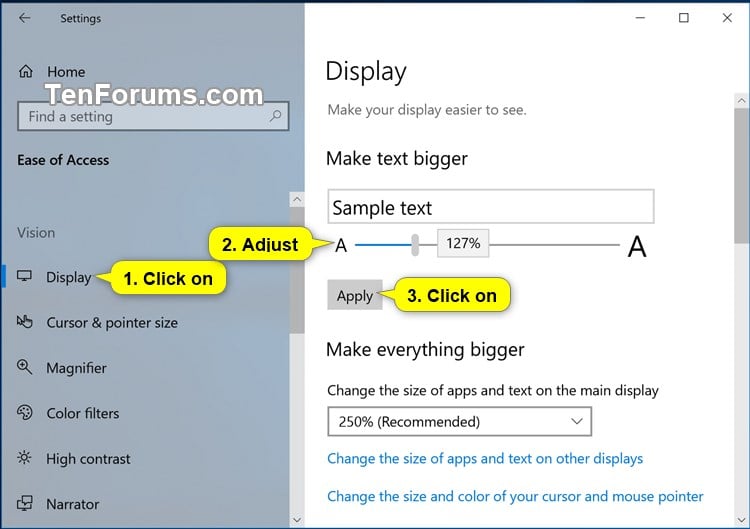New
#70
Hey Edwin, :)
It looks like you may need to update to the latest version of the context menu from the tutorial. It should be opening to the Control Panel location instead.
Hey Edwin, :)
It looks like you may need to update to the latest version of the context menu from the tutorial. It should be opening to the Control Panel location instead.
Odd.
If you haven't already, use the remove .reg file, then add it back to start fresh with it.
You should see this bit below in the registry for the Theme entry. The command in red below should open Themes for you in the Control Panel location.
Code:[HKEY_CLASSES_ROOT\DesktopBackground\Shell\Personalization\shell\001flyout] "MUIVerb"="Theme Settings" "ControlPanelName"="Microsoft.Personalization" "Icon"="themecpl.dll" [HKEY_CLASSES_ROOT\DesktopBackground\Shell\Personalization\shell\001flyout\command] @="explorer shell:::{ED834ED6-4B5A-4bfe-8F11-A626DCB6A921}"
Thanks for your suggestions Brick and Cliff S.
I resolved my problem.
The new set of backgrounds I selected must have been identical to a previous selection so it didn't show up as an Unsaved Theme.
When I made sure I had a previously unsaved background selection, the Unsaved Theme showed up in Themes as expected.
@Brink
In the tutorial, would it be possible to provide a link to a Font Changer utility, such as System Font Changer by WinTools, instructions where to place the utility on one's drive, then add the entry/command back as the missing 003flyout?
I realize, the path could be hit or miss, but, it would be handy!
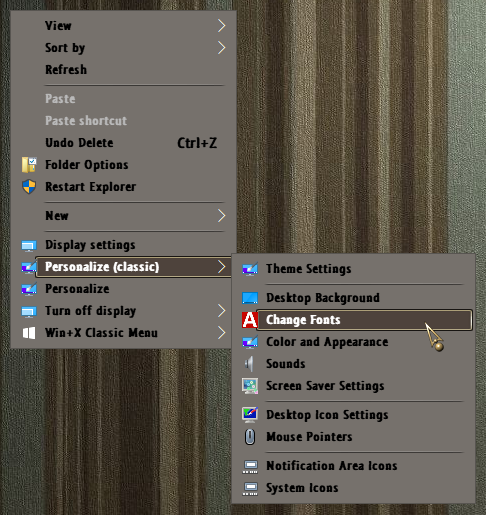
Hello @Edwin,
I could do something like below to change the font text size like below. Adding something for a 3rd party program to change the default system font would complicate the instructions quite a bit.
Change Text Size in Windows 10