New
#10
New KB890830 Windows Update for Malicious Software Removal Tool on December 12th 2016.
https://www.tenforums.com/tutorials/4...dows-10-a.html
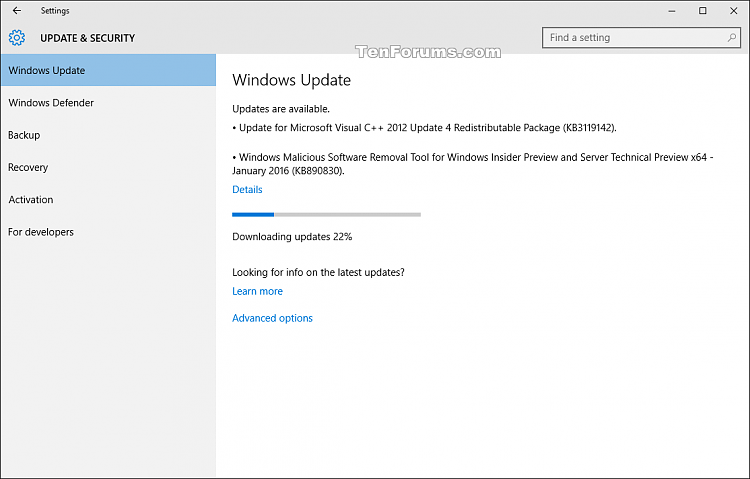
New KB890830 Windows Update for Malicious Software Removal Tool on December 12th 2016.
https://www.tenforums.com/tutorials/4...dows-10-a.html
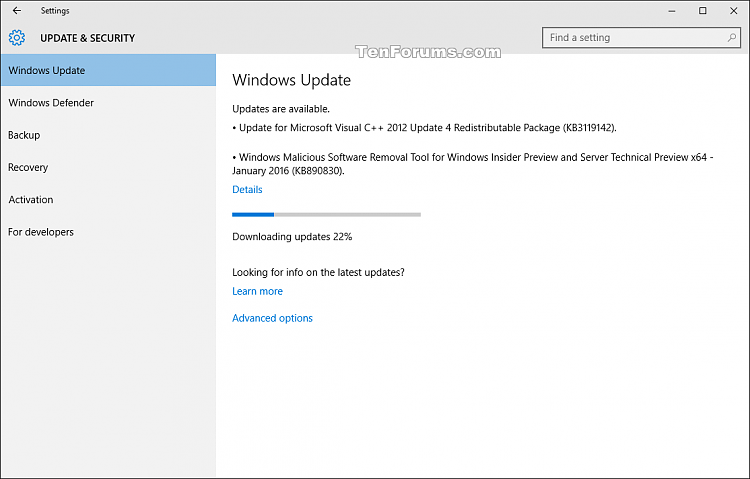
Hey Brink,
As always, great tutorials.
Just wondering, as I've just checked the log and it appears it runs silently in the background after updates have been downloaded but is there a way to setup MRT run mode to pre-warn before running or running on-demand.
I take it, if it does find something while it is silently running in the background, it will pop up an alert??
In all my time, I've only ever run it manually and it has never found anything malicious, so I have no idea what it throws back if something is found.
Cheers
Hello Hawks, and welcome to Ten Forums. :)
Yeah, MSRT is only a tool that you manually run to help remove malicious software from your computer. It won't run in the background or monitor your system.
It will alert you if it finds anything when you run it, but you can always read the scan log located below.
C:\Windows\Debug\mrt.log
Hi Brink,
I use to only run it manually on Windows 7 & 8 as I preferred to do it that way, but in Windows 10, since updates are auto downloaded and installed I see now it runs automatically.
It ran last night "automatically" on my system and I just checked the logs this morning.
Is there a way to only run it manually??
Microsoft Windows Malicious Software Removal Tool v5.41, October 2016 (build 5.41.13100.0)
Started On Fri Oct 14 09:41:36 2016
Engine: 1.1.13000.0
Signatures: 1.227.2846.0
Run Mode: Scan Run From Windows Update
Results Summary:
----------------
No infection found.
Successfully Submitted Heartbeat Report
Microsoft Windows Malicious Software Removal Tool Finished On Fri Oct 14 09:43:13 2016
Return code: 0 (0x0)
I'm not sure unless you may have a task set to run it on schedule. It hasn't ran automatically for me yet.
I'm on the HOME edition, so updates download and install automatically, and in the last round of updates, the MSRT was included, and it looks like it kicked off as soon as it was installed by Windows 10.
I'm not sure if there is a way to 'not' have it run after in is downloaded ??
