New
#10
Add Open PowerShell window here as administrator in Windows 10
-
-
New #11
Hello JT, and welcome to Ten Forums. :)
Done.
I've updated the add .reg files in the tutorial for it to open an actual PowerShell window.
-
New #12
Thanks Brink! :) I just downloaded it and tested the "Add_Shift+Open_PowerShell_window_here_as_administrator_context_menu.reg", and noticed a BIG error is being shown every time the window is opened now... I've attached a screenshot:
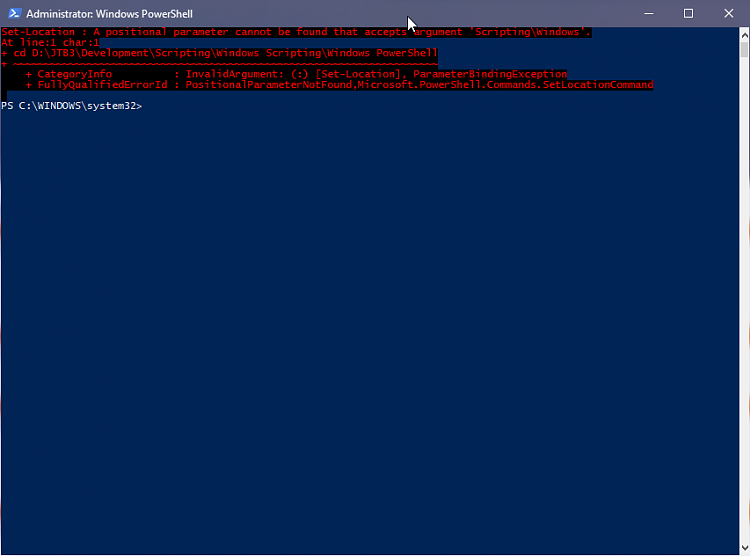
I'm running Windows 10 Pro (Creators Update) 64-bit. Would totally appreciate a fix for this! (we are so close...)
-JT
-
New #13
Well, heck. It was working just fine yesterday.
I'll look into it, and see what can be done. May have to go back to command window running PowerShell instead for it to be stable.
-
New #14
-
New #15
Found the cause of the issue.
If the folder has a space in it's name, then it gives the error message.
If the folder has a single name with no spaces, you don't get the error.
Working on it more now.
-
-
New #17
For now, I have updated the .reg files to open a command window running PowerShell at the location until I get it better sorted for a PowerShell window.
-
New #18
Hello Shawn!
Thank you very much for the tutorial, really useful.
On my own setup, I changed the .reg file a little bit in order to open an actual PowerShell window and close the cmd prompt.
I substituted "&& PowerShell" for "&& start PowerShell && exit" on a notepad.
This way the cmd prompt starts a new PowerShell window and then exits, leaving the PowerShell window open.
There may be a better solution, but this was really fast to implement and works just fine.
Thank you,
Victor
-
-
New #19
Thank you Victor, and welcome to Ten Forums.
That is a nice change. I've updated the tutorial to include it.
Tutorial Categories


Related Discussions


 Quote
Quote
