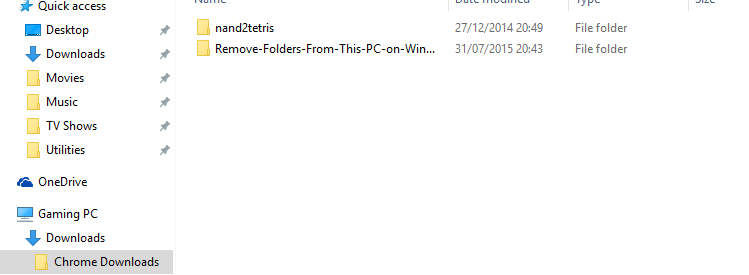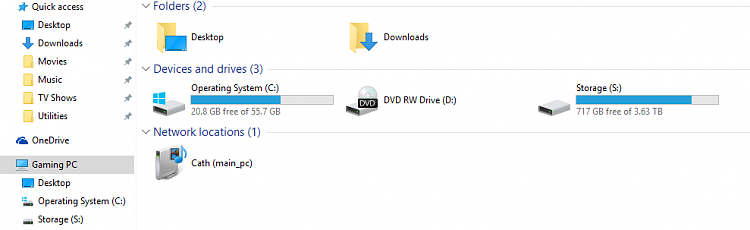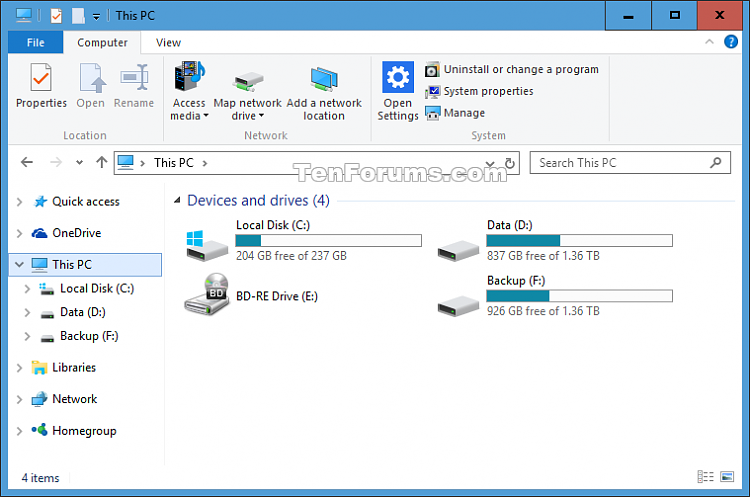New
#40
Add or Remove Folders from This PC in Windows 10
-
-
New #41
Hey Brink, thanks for the hack :)
It's a bit glitchy on my system, In the navigation pane I like to just have my drives show under 'This PC' and have 'Downloads' under quick access, like in Windows 7.
Using this .reg files, when I initially open Explorer it works great and only shows my drives under 'This PC', but then when I open 'Downloads' under quick access, it then 'creates' the folder under This PC. If I then close explorer, reopen and click on This PC, for some reason it shows both the Downloads and Desktop folders for some strange reason.
After a while they both disappear and it works as should, any ideas?
Thanks again.
Regards.
-
New #42
Hello RJ,
Not sure. When this happens next, please post a screenshot showing it to see if anything may stand out. :)
https://www.tenforums.com/tutorials/1...en-forums.html
-
New #43
-
-
-
-
New #47
Hi, another newbie here and sorry if this has been covered before but I'm trying to remove 'This PC' folders having clean-installed the final W10 version from the ISO. Using your 'Remove all folders' method has resulted in removing the folders from the display but has not removed them from the 'This PC' tree as shown. Have I missed something?
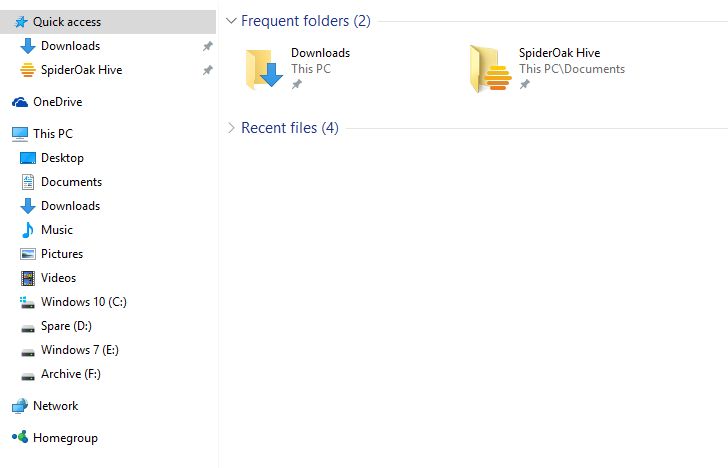
-
-
-
New #49
Tutorial Categories


Related Discussions


 Quote
Quote