New
#300
Great news.
Every little bit helps!Pinning things in the Quick Access would seem to fit the bill since the name itself implies just that "Quick Access"! You can reduce and eliminate things like clutter out of the main Explorer window and off of the navigation pane yet still have quick access in the area designated for just that. Since this could well be asked again at some future point a notation is about that might be a consideration with reference to the other two guides.
Hey there, First off, thanks for all the work! The reg file is one of the first things I use on any install of Windows 10; greatly helps with my OCD of clutter in This PC view. However, I joined especially for what may be a bug... or maybe an intended effect of the reg file.
I posted a question on MS about some of my user folders (documents, pictures...) being missing from my User Folder, but only when I use the link I set in Quick Access. If I go through the shortcut I set on my desktop or the actual file tree (This PC>Users....) all the folders are there. Anyway, I ran the restore folder reg file and low (lo?) and behold those folders returned to the user folder under the Quick Access link to said user folder.. but also unfortunately returned to This PC as well. Does removing them from This PC also remove from the QA view of the user folder? Added some SS for clarification. Both are with the remove reg run. First is the Desktop shortcut/File Tree view. Second is what it looks like when I go in through the QA link.
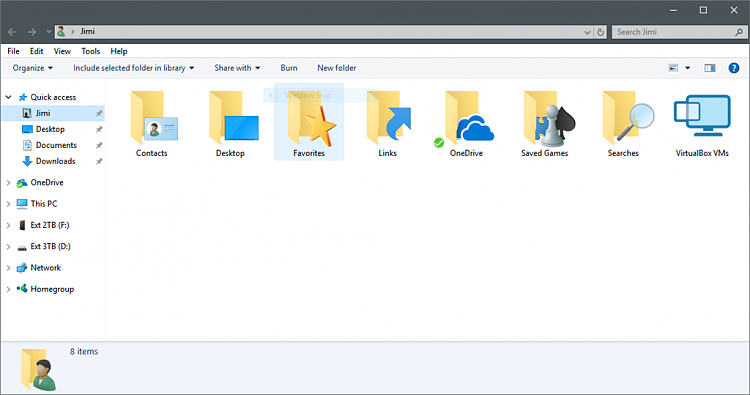
Hello @JimDaddy, and welcome to Ten Forums. :)
The folders you removed from "This PC" and still want to keep showing under Quick access in the navigation pane will need to be pinned to Quick access.
Pin or Unpin Quick Access Locations in Windows 10 - Windows 10 General Tips Tutorials
So them disappearing from that one view of the user folder is kind of an unintended consequence? Bummer. Many thanks!
Gotcha. Feel like I'm trading the clutter from This PC to clutter on my nav pane. 😂
Thanks
Yeah, it basically depends on where one prefers to have them at instead, or not have them showing at all.
This actually explains alot. On my laptop this doesn't happen because I have all the folders moved to a data partition (I dual boot 8.1/10 with all user data on a third partition) and shortcuts in their place which show up in that view. I just learned quite a bit from this exchange! Also, maybe now I get that 250gb boot SSD so I can do data and games exclusively on the 'ol 1TB. Then I don't have to worry about the clutter again!
Windows updates seem to reset these folders.
Is it possible to do this permanently?
Last edited by 5moufl; 10 May 2017 at 06:38. Reason: typo
