New
#270
After using the updated All Folders reg file, I no longer have any issues with folders reappearing in the Save As dialog!
After using the updated All Folders reg file, I no longer have any issues with folders reappearing in the Save As dialog!
I suspect they might have while the ones I initially went with were the 32/64bit flavors for the All ... mods and later when the 64bit no longer worked I stuck with the singles still keeping the initial download of each onhand and not redownloading anything later.
The TH2 once that started acting up was soon replaced(14257 Insider) anyways where no naming issues were seen once the mods were used on those. It was once again the general release running into this problem. I can try the updated All Desktop Folders to see if the newer one now works or not as well as replace those others. First I will make a few restore points however since I will be keeping the RS1 on the main for the time being and maybe kept on the second as well.
Well the All Desktop Folder remover evidently did see an update as the results were instantaneous as seen here. Note the "Test Folder" temp folder created and named on the spot while that won't necessarily mean much since it was two months later with the TH2 when having the problem while much sooner with the RS1.
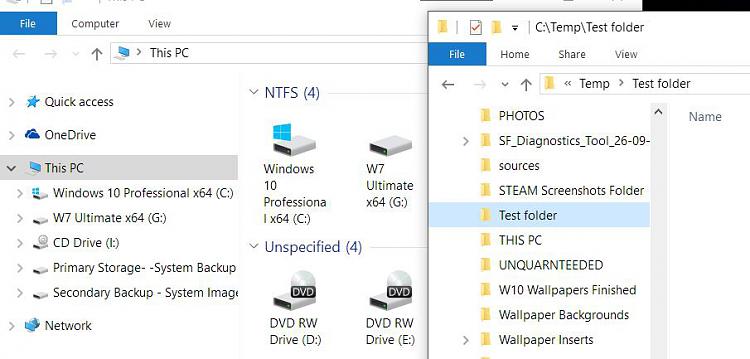
Last edited by Night Hawk; 21 Sep 2016 at 03:19. Reason: additional screens added
For loose folders on the navigation pane not just those in the main view window I download each of the individual folder reg mods to eliminate those separately. The first All follders mod is strictly for those in the main view only.
Hello cooldude, :)
This is normal when you open the folder. It's only temporary, and should go away after closing and reopening explorer.
There is another method that doesn't have this side effect, but it breaks other things that make it not worth using.
Agreed! You makey breaky things when getting too involved in the registry since what might be a usual tweak for a previous version is now void in 10 unless you want problems.
The tweaks in the guide here are intended for the folders that come default with 10 while items linked under the Quick Access which are a totally different story there are going to tend to be temp items opened up during the one time event for each Explorer session. Those simply remove the folder clutter from the reminder of the navigation pane.
