New
#260
Hello krytoned,
I'm not sure what you mean. The .reg files currently in this tutorial here only remove the folders from the "This PC" window and navigation pane, and no where else.
Could you post some screenshots showing what you are talking about before and after using the "Desktop" folder option as a test?
Here are my screenshots below using the Desktop folder option to show that it's only removed in This PC.
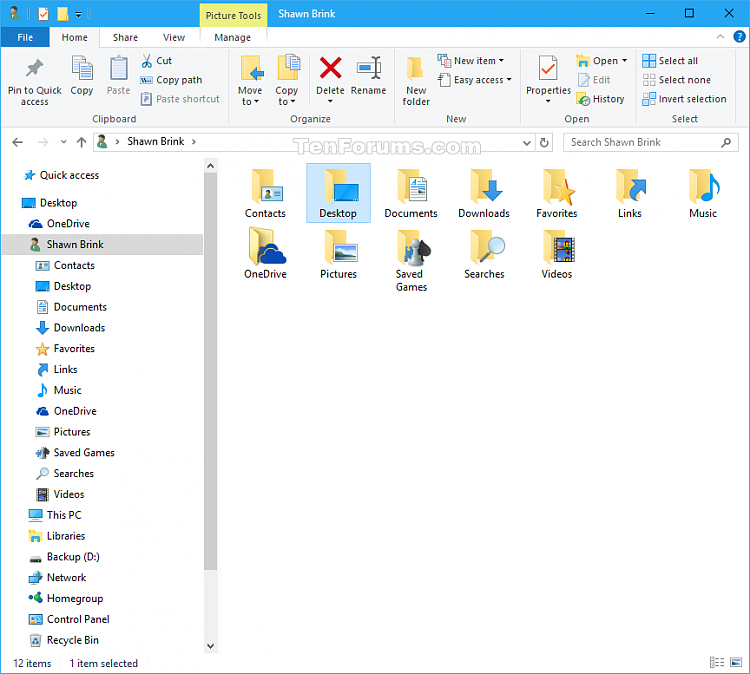

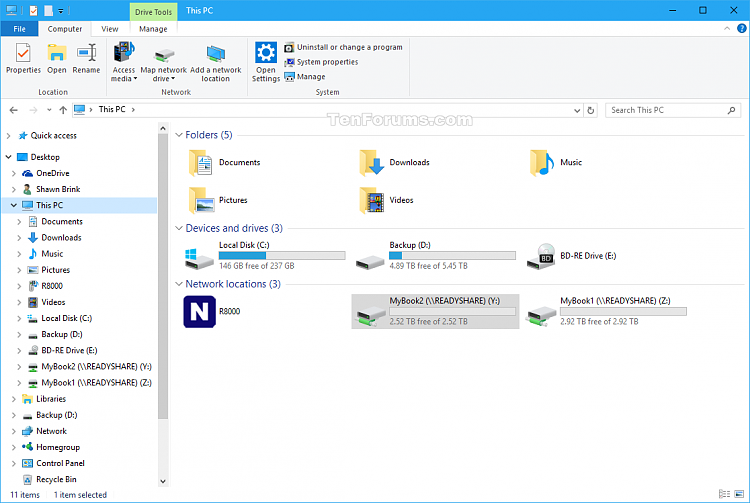

 Quote
Quote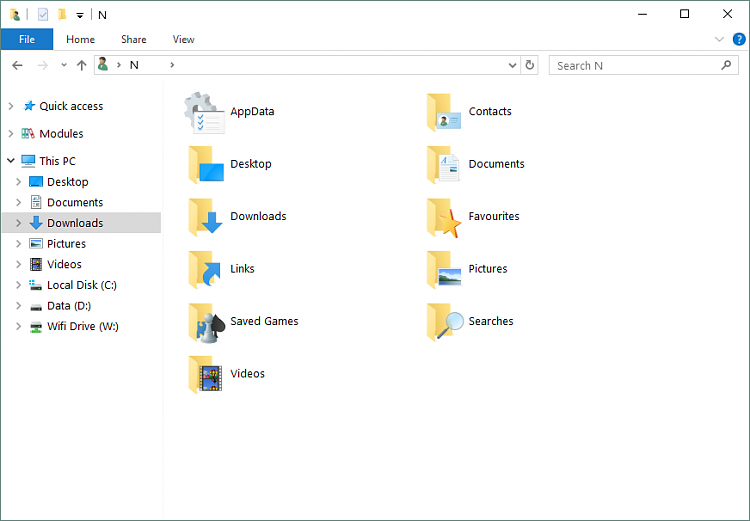


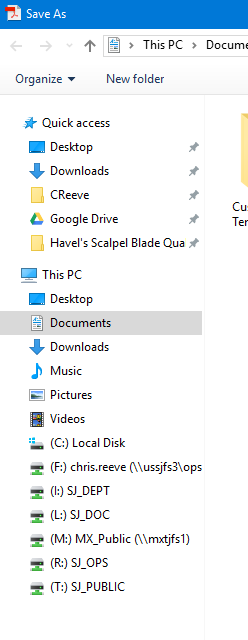

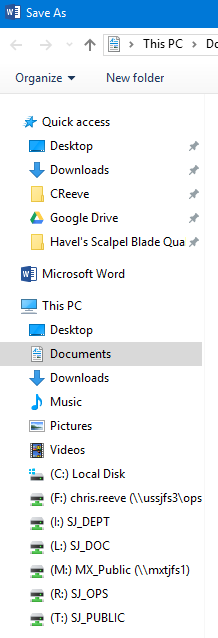
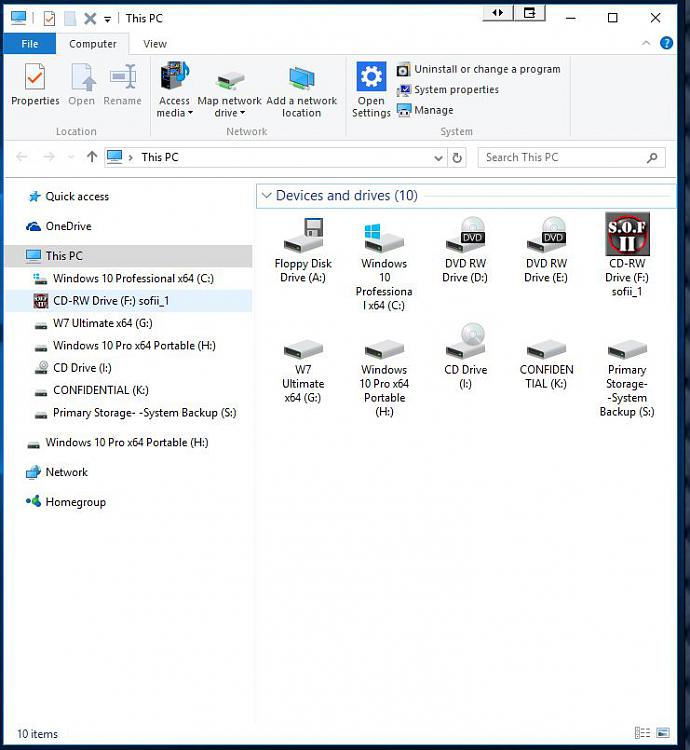
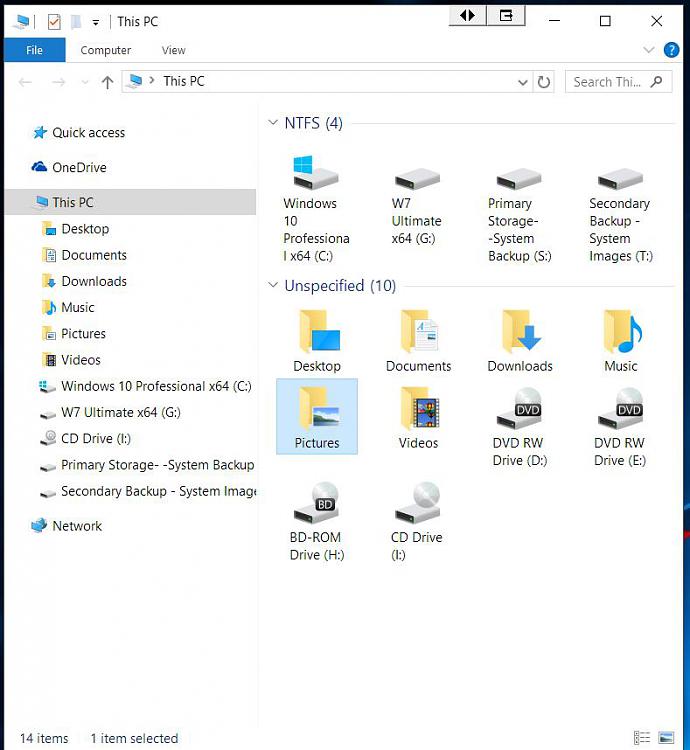
 Eventually I will be testing one remover at a time followed by a restart for each to create and name new folders in case it turns out to be traced to one or two only as far as the individuals go.
Eventually I will be testing one remover at a time followed by a restart for each to create and name new folders in case it turns out to be traced to one or two only as far as the individuals go.

