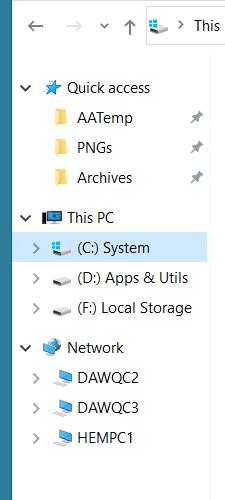New
#450
Thanks for spending time to investigate this @Brink, it is very much appreciated,
I couldNOTHidethe 7 folders out of the 15 that I wanted to using theCMD Promptmethod so I hid them using theProperties. I think that it could cause more problems than needed trying to find a workaround and it is not worth the aggravation.



 Quote
Quote