New
#410
You could hide the folders if you like.
Set or Unset Hidden Attribute of Files and Folders in Windows 10
You could hide the folders if you like.
Set or Unset Hidden Attribute of Files and Folders in Windows 10
all these folders are hidden with one exception:
when I try to export bookmarks from the browser,
the folder "documents" is shown,
can this be removed?
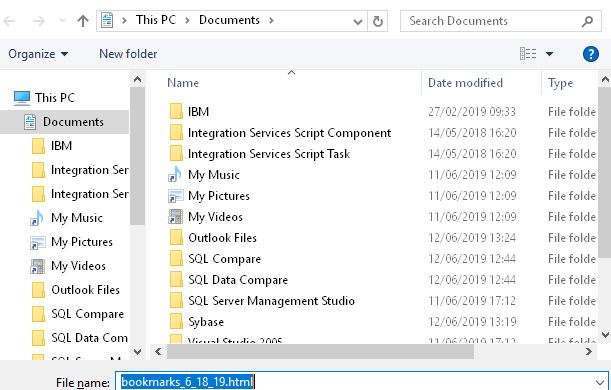
Last edited by Brink; 18 Jun 2019 at 10:10. Reason: attached your uploaded image
I had a screenshot isn't it shown?
It looks like you uploaded the image, but just didn't attach it in your post. Now fixed.
Does hiding the Documents folder from within this dialog box keep it hidden for you?
Is "Show all folders" turned on in this dialog box?
first of all I don't know how to hide the documents folder in this popup,
secondly, I can't find an option to show or hide all folders
You should be able to set it to hide using option 4 below from the dialog.
Set or Unset Hidden Attribute of Files and Folders in Windows 10
You can check using option 1 below to verify if "Show all folders" is turned off for the navigation pane from the dialog.
Turn On or Off Show all folders in Windows 10 Navigation Pane
alright,
so show all folders is turned off and
marking the folder as hidden doesn't hide it the next time I trigger the popup to export the bookmarks
