New
#400
Someone in the thread I started recommended this tutorial.
I'm trying to resolve a problem where a Quick Access search does not search the Pictures folder. Only if I select the Pictures folder separately does a search find anything in that folder.
I want to be able to jointly search all the Quick Access folders.


 Quote
Quote


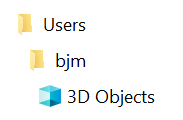 after Option Two.
after Option Two.

