New
#160
I'm talking about in the main window, though. There was an icon for the Desktop there until I ran the "remove all folders" .reg file, and the "Restore All" one didn't bring it back with the rest.
I'm talking about in the main window, though. There was an icon for the Desktop there until I ran the "remove all folders" .reg file, and the "Restore All" one didn't bring it back with the rest.
If you mean your screenshot below, then that's the one that doesn't have "Desktop" by default.
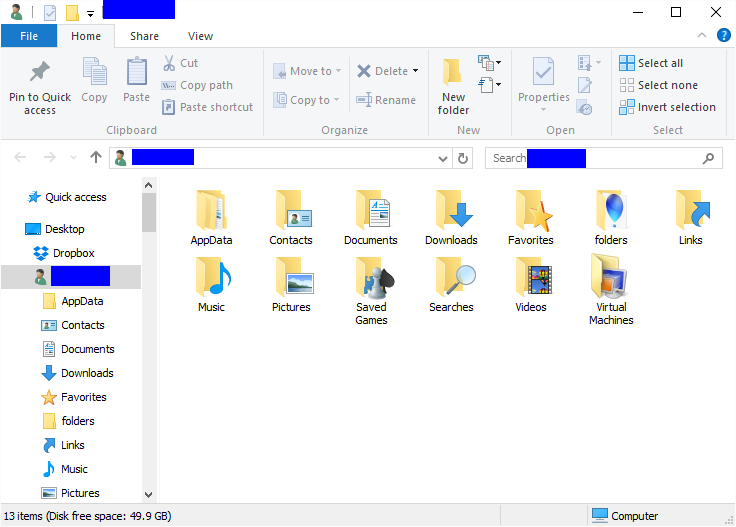
OK. Maybe it carried over a setting when I upgraded from Windows 7. Any idea how I can get it back?
I'm afraid that it was never in the screenshot above. Since you can click on "Desktop" in the navigation pane two spots up.
Managed to get that Desktop icon to show back up by deleting the "ThisPCPolicy" keys in both
[HKEY_LOCAL_MACHINE\SOFTWARE\Microsoft\Windows\CurrentVersion\Explorer\FolderDescriptions\{B4BFCC3A-DB2C-424C-B029-7FE99A87C641}\PropertyBag]
and
[HKEY_LOCAL_MACHINE\SOFTWARE\Wow6432Node\Microsoft\Windows\CurrentVersion\Explorer\FolderDescriptions \{B4BFCC3A-DB2C-424C-B029-7FE99A87C641}\PropertyBag]
And that's how it was before. Those keys didn't exist at all previously on my laptop, which also showed a desktop icon there.
I'm glad to hear that you restored it. :)
It was just that in a clean install of Windows 10 in a VM, Desktop is not in that user folder by default. It didn't make sense to me either, but that was the default.
The restore registry sets the "ThisPCPolicy" string value to the default of "Show" instead of "hide" that removes it.
ThisPC Folders:
Createdlibraries under /user/Nancy for the 6 folders I want to view under This PC.
Includedin each of these Libraries I have created Shortcuts to the libraries where the files are stored.
Ie.
DocumentsLibrary located under /user/Nancy
Sublibraries under Documents are shortcuts to locations where my documents arestored
c:\My Passbook\All Documents Library Shortcut
C:\MyPassbook\Computer Notes Library Shortcut
Etc.
Runningyour script ’64-Bit_Restore_All User Folders in this PC.reg’ gives me crazyresults.
Iunderstood Folders are chosen from the /user/Nancy Folder. Is that right?
Someof the new folders that were created were found in C\My passbook.
Theonly one that was created correctly was Desktop which did not have and sublibraries.
Howstupid can I be that I can’t figure out what’s run, let alone fix it. Stubborn I am, you are my last resort. Will you straighten me out please?
Last edited by Brink; 23 Sep 2015 at 13:13. Reason: removed email address
Hello Nancy, :)
This would only restore the default folders in This PC like in the example screenshots. It wouldn't include any folders you added to your user profile folder.
The example screenshots are at the top of the tutorial on the first page under the info box.
No. This would only add or remove the folder from showing in "This PC". It won't affect them anywhere else.
