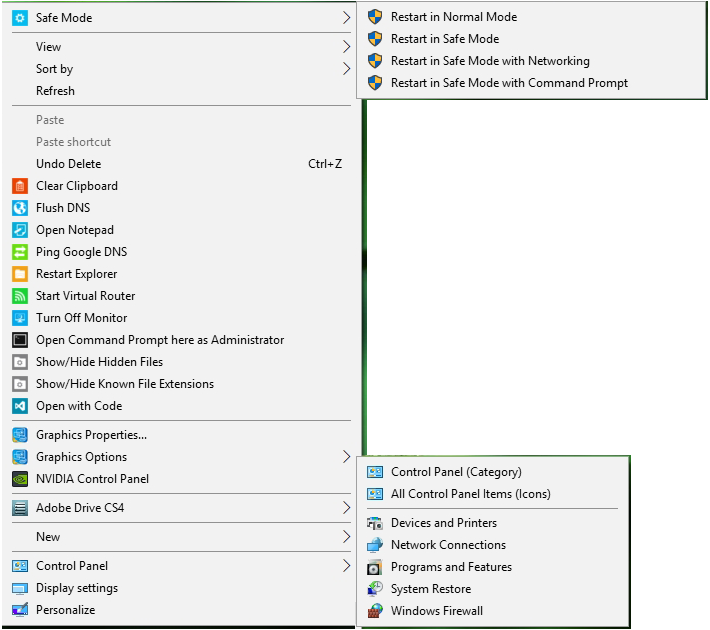New
#10
DJ,
If you like, I have a version of this context menu in the tutorial below that uses the "Runas" key instead that will work without this character name limitation. It'll work in Windows 10 as well.
Open Command Window Here as Administrator - Windows 7 Help Forums


 Quote
Quote