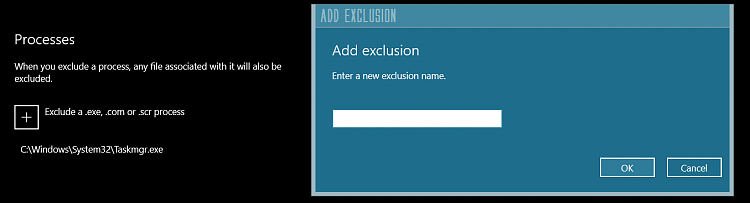New
#10
I'm not sure what you mean by the registry values no being set. It's shown as set in your first screenshot.
Just to verify, did you delete the Path key in the registry? Usually, you'll have to change the owner of the key to "Administrators", and "allow" Administrators "Full control" of the key first, then delete it.
If so, then I'm not sure why they are not being shown in Settings when you added them from Settings.


 Quote
Quote