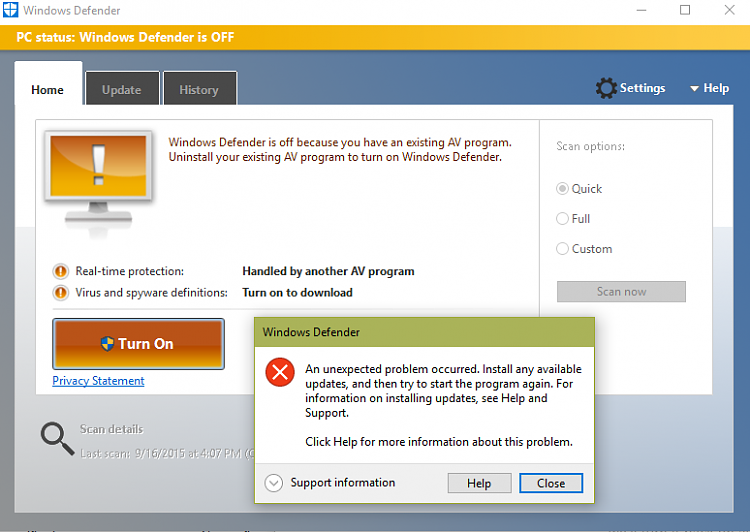New
#100
I made the registry change on two machines (build 14986) and Windows Defender still will not turn on, saying that another program (Bitdefender?) is handling it. But I uninstalled Bitdefender using Revo Uninstaller pro, so it is NOT there anymore. How do I get WD to start? Is there a registry key that tells WD that there is another product doing the AV?


 Quote
Quote