New
#80
Hi,
i wanted to turn on the defender, but i've problem turning it on, i've tried using the "reg" and "local group policy editor", but still cannot turn on, it shown below screen after i tried the method from above. please help me to turn on the defender. thanks!
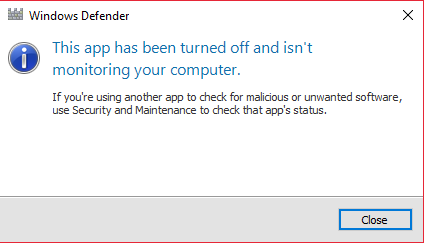


 Quote
Quote

