New
#200
I completely removed Defender and disabled SmartScreen plus Security Center but you could try:
reg add "HKCU\Software\Microsoft\Windows\CurrentVersion\Notifications\Settings\Windows.SystemToast.SecurityA ndMaintenance" /v "Enabled" /t REG_DWORD /d 0 /f
In addition I disabled the service:


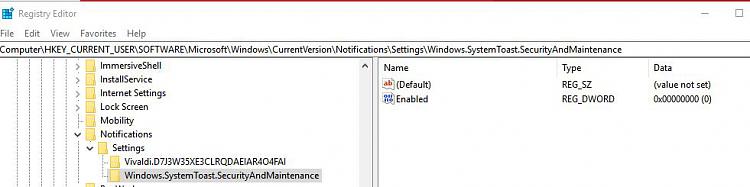


 Quote
Quote




