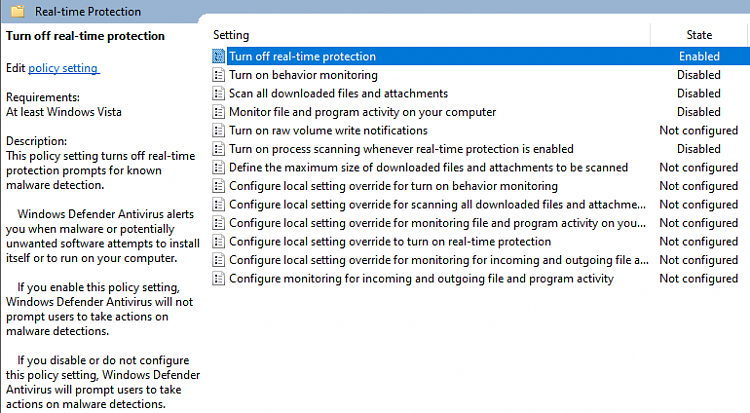New
#160
Looking at your video closer, it appears that your Windows Security app is broken since none of the setting pages in it will open.
You might consider doing a repair install to fix it without losing anything.
Repair Install Windows 10 with an In-place Upgrade | Tutorials


 Quote
Quote